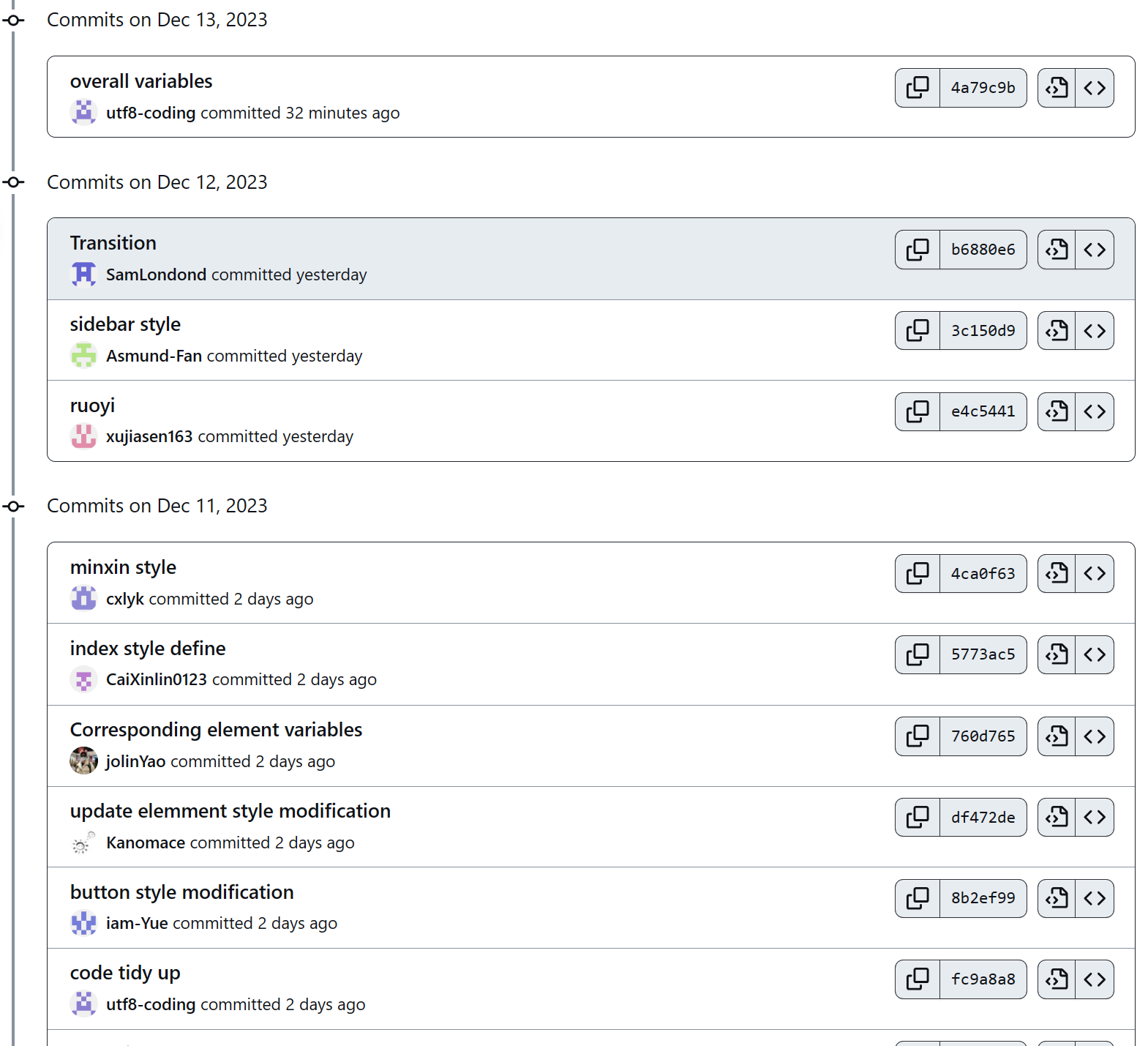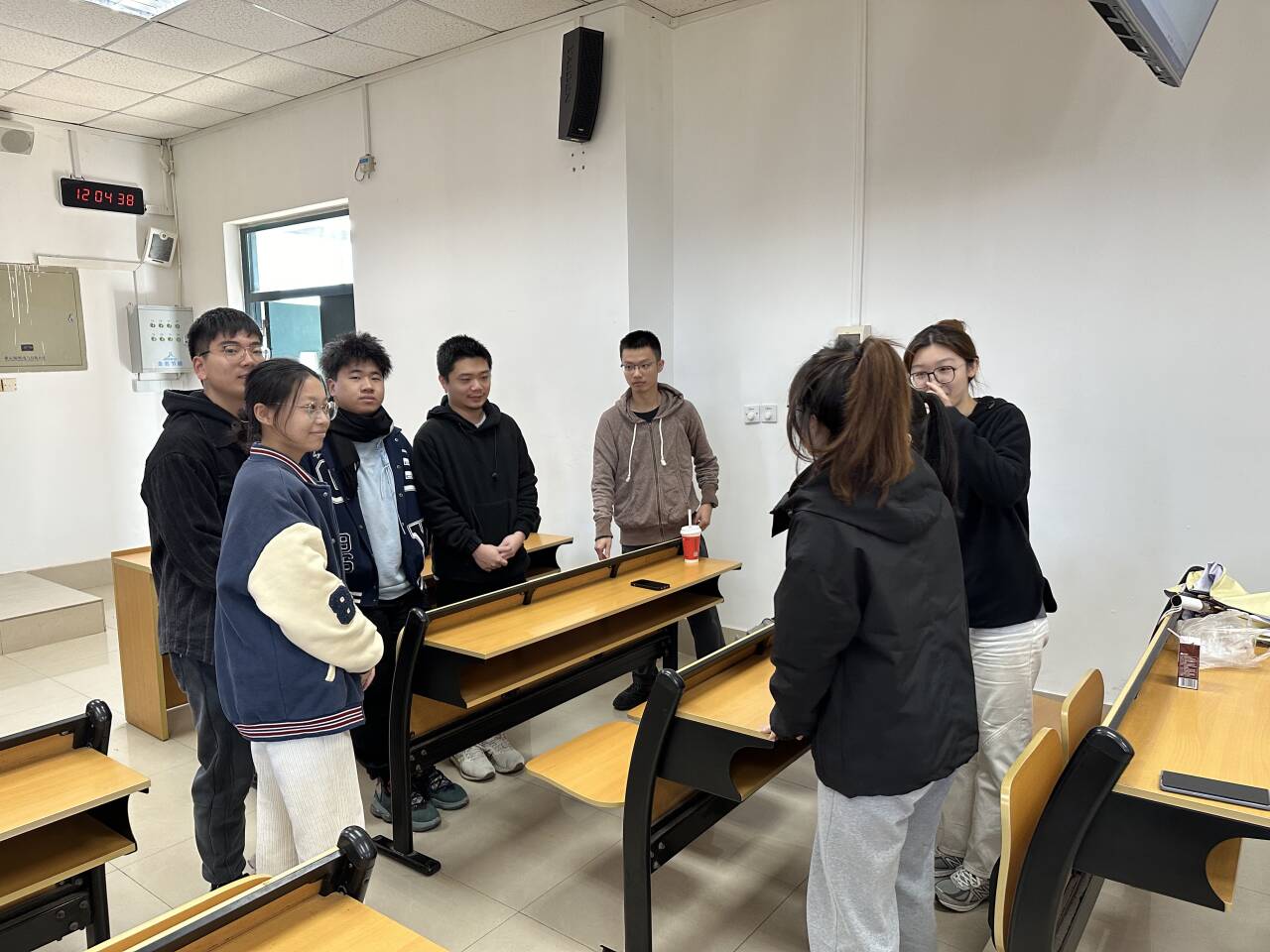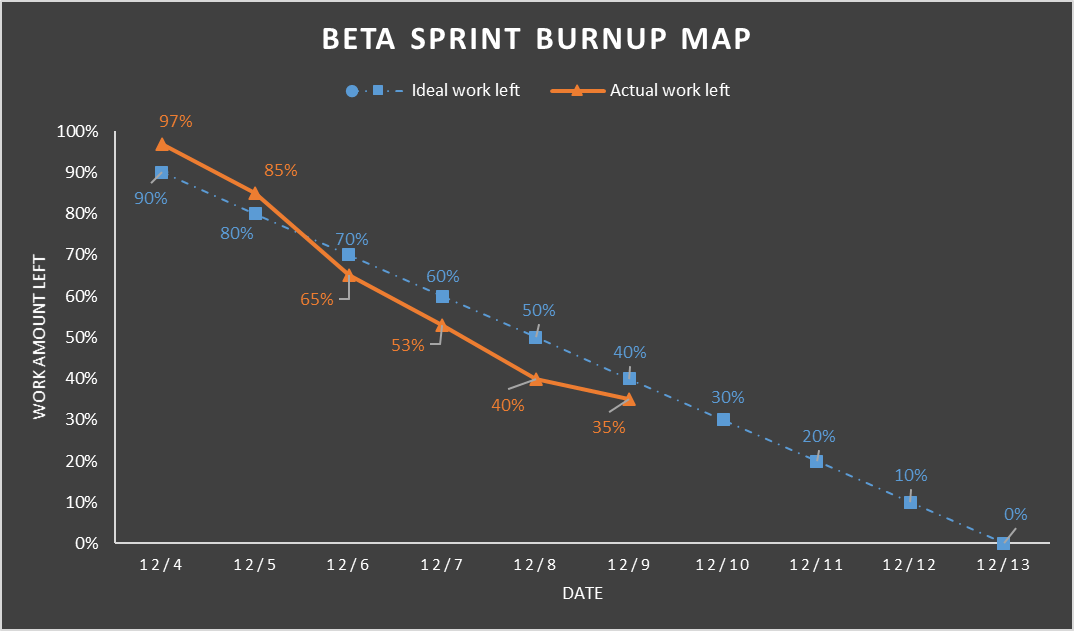176
社区成员
 发帖
发帖 与我相关
与我相关 我的任务
我的任务 分享
分享周玥:
Update:
colorBtn which applies a background color to buttons and changes the color on hover..blue-btn, .light-blue-btn, .red-btn, etc., each including the colorBtn mixin with different color variables..pan-btn class has additional styles for font size, padding, border-radius, and hover effects with before and after pseudo-elements..custom-button class is also defined for a generic button style with properties like line-height, background, color, and border-radius.黄家成
My changes include style overrides for Element UI components .el-breadcrumb__inner, .el-upload, .cell, .small-padding, .fixed-width, .status-col, .el-dialog, .upload-container, .el-dropdown-menu, .el-range-editor.el-input__inner, and .el-menu--collapse. Specific modifications include font weight adjustments, display property changes, padding, width, and text alignment tweaks, as well as fixes for known issues with Element UI components.
姚依林
Update:
:export directive is used, indicating an integration between Sass and Webpack to share variables between JavaScript and Sass.蔡心林
Update:
.app-container class sets the width and margin of the main container element, as well as the background color and box-shadow properties..pagination-container class applies flexbox properties to align and justify the pagination elements, as well as adding some padding and margin..sub-navbar class styles the secondary navigation bar with a fixed position, a gradient background, and a box-shadow effect. It also uses a media query to adjust the display property for smaller screens.body element sets the font-family, font-size, and line-height properties for the entire document, as well as the overflow-x property to prevent horizontal scrolling.林泳坤
Update:
The added code consists of several SCSS mixins, which are reusable CSS code blocks. These mixins include:
clearfix: Clears floated elements within a container.scrollBar: Customizes the appearance of scrollbars.relative: Sets the position of an element to relative.pct: Sets the width of an element as a percentage.triangle: Creates a triangle shape in a specified direction.许嘉森
Update:
This update refines the overall styling, contributing to a more polished and user-friendly interface.
范文卓
Update:
.main-container, .sidebar-container, and .el-menu, with specific focus on visual aspects like width, height, background color, and hover effects.孙仲恒:
Update:
孙逊
Update:
Defined a set of Sass variables for base colors, menu themes, and sidebar width. It includes colors like $blue, $red, $green, and others for use in styling the web application.