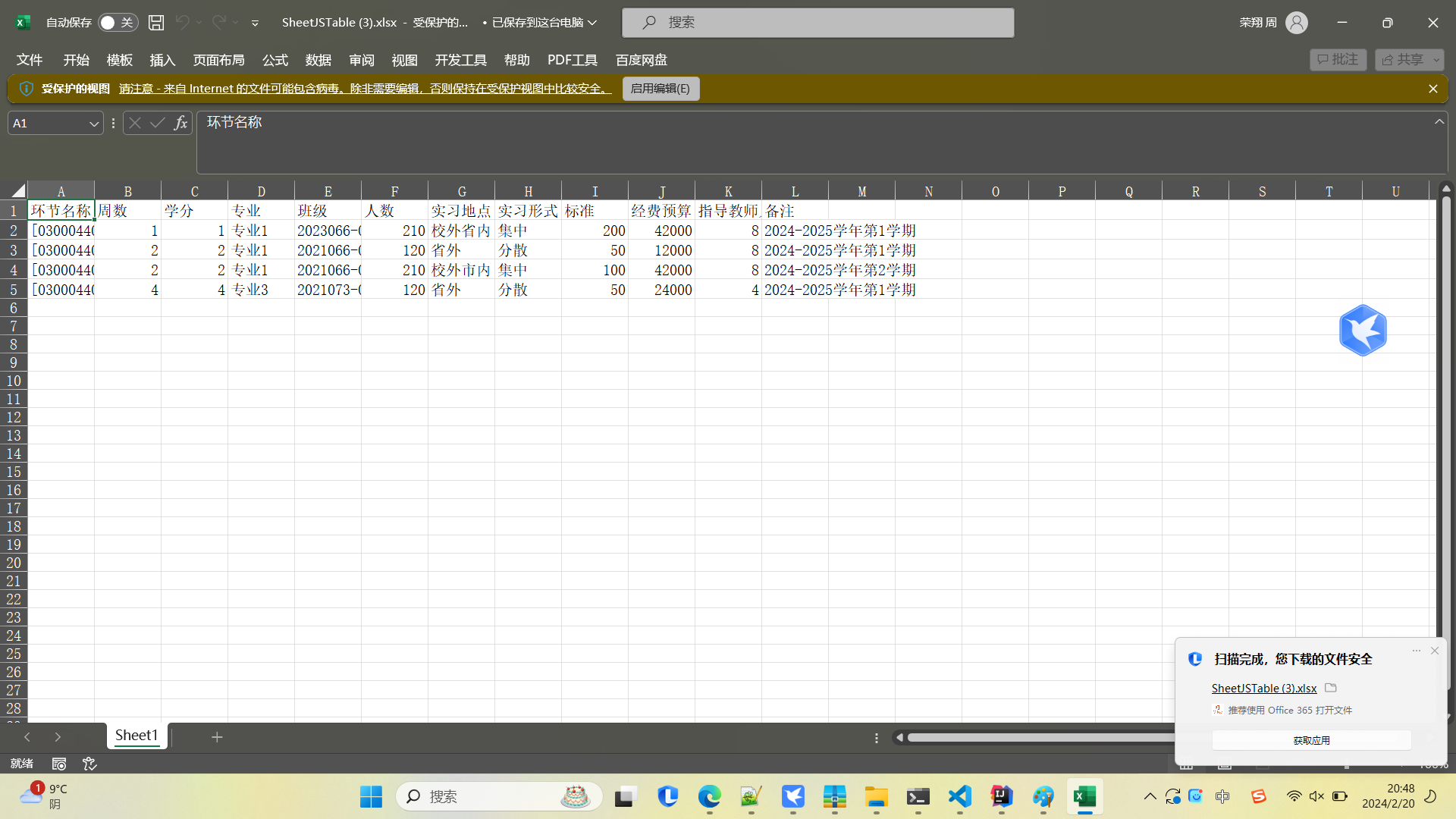39,276
社区成员
 发帖
发帖 与我相关
与我相关 我的任务
我的任务 分享
分享在Django中有一个html模板,主要用表格显示一些实习数据,,想把这个表格导出到excel文件中,已经添加了xlsx.full.min.js文件,显示也无问题,但是在导出excel文件时,没有相应,模板代码如下,请各位帮忙指点!
<!DOCTYPE html>
<html lang="en">
<head>
<meta charset="UTF-8">
<title>Title</title>
</head>
<body>
<h2>年度实践环节经费预算统计表</h2>
<hr>
<table align="center" border="1" id="TableToExport">
<tr>
<th>环节名称</th>
<th>周数</th>
<th>学分</th>
<th>专业</th>
<th>班级</th>
<th>人数</th>
<th>实习地点</th>
<th>实习形式</th>
<th>标准</th>
<th>经费预算</th>
<th>指导教师人数</th>
<th>备注</th>
</tr>
{% for budget in budgets %}
<tr>
<td>[{{ budget.classID }}]{{ budget.name }}</td>
<td>{{ budget.weeks }}</td>
<td>{{ budget.mark }}</td>
<td>{{ budget.get_major_display }}</td>
<td>{{ budget.banji }}</td>
<td>{{ budget.number }}</td>
<td>{{ budget.get_location_display }}</td>
<td>{{ budget.get_practiceType_display }}</td>
<td>{{ budget.budgetStandard }}</td>
<td>{{ budget.total_budget }}</td>
<td>{{ budget.teachers }}</td>
<td>{{ budget.get_semester_display }}</td>
</tr>
{% endfor %}
</table>
<button id="sheetjsexport"><b>Export as XLSX</b></button>
<script src="xlsx.full.min.js"></script>
<script>
document.getElementById("sheetjsexport").addEventListener('click', function() {
/* Create worksheet from HTML DOM TABLE */
let wb = XLSX.utils.table_to_book(document.getElementById("TableToExport"));
/* Export to file (start a download) */
XLSX.writeFile(wb, "SheetJSTable.xlsx");
});
</script>
</body>
</html>
我下载了您的代码,找到问题原因是xlsx.full.min.js没有引入成功。您可以按照下列步骤改:
1.在根目录下新建static文件夹,将xlsx.full.min.js放入其中。
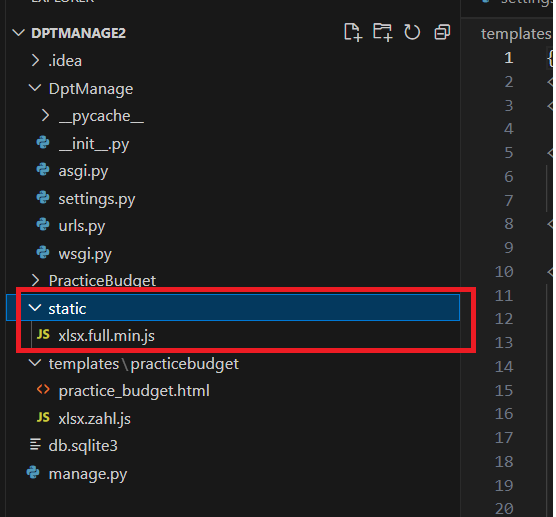
2.修改settings.py
增加
import os
STATIC_URL = '/static/'
STATICFILES_DIRS = (
os.path.join(BASE_DIR, "static"),
)
整个文件:
"""
Django settings for DptManage project.
Generated by 'django-admin startproject' using Django 5.0.
For more information on this file, see
https://docs.djangoproject.com/en/5.0/topics/settings/
For the full list of settings and their values, see
https://docs.djangoproject.com/en/5.0/ref/settings/
"""
import os
from pathlib import Path
# Build paths inside the project like this: BASE_DIR / 'subdir'.
BASE_DIR = Path(__file__).resolve().parent.parent
# Quick-start development settings - unsuitable for production
# See https://docs.djangoproject.com/en/5.0/howto/deployment/checklist/
# SECURITY WARNING: keep the secret key used in production secret!
SECRET_KEY = 'django-insecure-n#xeg5(@x++(0ymbbffqg4*7nfn@ssx$&)#ggufrz*5#us1%(b'
# SECURITY WARNING: don't run with debug turned on in production!
DEBUG = True
ALLOWED_HOSTS = []
# Application definition
INSTALLED_APPS = [
'django.contrib.admin',
'django.contrib.auth',
'django.contrib.contenttypes',
'django.contrib.sessions',
'django.contrib.messages',
'django.contrib.staticfiles',
'PracticeBudget',
]
MIDDLEWARE = [
'django.middleware.security.SecurityMiddleware',
'django.contrib.sessions.middleware.SessionMiddleware',
'django.middleware.common.CommonMiddleware',
'django.middleware.csrf.CsrfViewMiddleware',
'django.contrib.auth.middleware.AuthenticationMiddleware',
'django.contrib.messages.middleware.MessageMiddleware',
'django.middleware.clickjacking.XFrameOptionsMiddleware',
]
ROOT_URLCONF = 'DptManage.urls'
TEMPLATES = [
{
'BACKEND': 'django.template.backends.django.DjangoTemplates',
'DIRS': [BASE_DIR / 'templates']
,
'APP_DIRS': True,
'OPTIONS': {
'context_processors': [
'django.template.context_processors.debug',
'django.template.context_processors.request',
'django.contrib.auth.context_processors.auth',
'django.contrib.messages.context_processors.messages',
],
},
},
]
WSGI_APPLICATION = 'DptManage.wsgi.application'
# Database
# https://docs.djangoproject.com/en/5.0/ref/settings/#databases
DATABASES = {
'default': {
'ENGINE': 'django.db.backends.sqlite3',
'NAME': BASE_DIR / 'db.sqlite3',
}
}
# Password validation
# https://docs.djangoproject.com/en/5.0/ref/settings/#auth-password-validators
AUTH_PASSWORD_VALIDATORS = [
{
'NAME': 'django.contrib.auth.password_validation.UserAttributeSimilarityValidator',
},
{
'NAME': 'django.contrib.auth.password_validation.MinimumLengthValidator',
},
{
'NAME': 'django.contrib.auth.password_validation.CommonPasswordValidator',
},
{
'NAME': 'django.contrib.auth.password_validation.NumericPasswordValidator',
},
]
# Internationalization
# https://docs.djangoproject.com/en/5.0/topics/i18n/
LANGUAGE_CODE = 'en-us'
TIME_ZONE = 'UTC'
USE_I18N = True
USE_TZ = True
# Static files (CSS, JavaScript, Images)
# https://docs.djangoproject.com/en/5.0/howto/static-files/
STATIC_URL = '/static/'
STATICFILES_DIRS = (
os.path.join(BASE_DIR, "static"),
)
# Default primary key field type
# https://docs.djangoproject.com/en/5.0/ref/settings/#default-auto-field
DEFAULT_AUTO_FIELD = 'django.db.models.BigAutoField'
3.修改practice_budget.html
增加
{% load static %}
<script src="{% static 'xlsx.full.min.js' %}"></script>
整个文件:
{% load static %}
<!DOCTYPE html>
<html lang="en">
<head>
<meta charset="UTF-8">
<title>Title</title>
</head>
<body>
<h2>年度实践环节经费预算统计表</h2>
<hr>
<table align="center" border="1" id="TableToExport">
<tr>
<th>环节名称</th>
<th>周数</th>
<th>学分</th>
<th>专业</th>
<th>班级</th>
<th>人数</th>
<th>实习地点</th>
<th>实习形式</th>
<th>标准</th>
<th>经费预算</th>
<th>指导教师人数</th>
<th>备注</th>
</tr>
{% for budget in budgets %}
<tr>
<td>[{{ budget.classID }}]{{ budget.name }}</td>
<td>{{ budget.weeks }}</td>
<td>{{ budget.mark }}</td>
<td>{{ budget.get_major_display }}</td>
<td>{{ budget.banji }}</td>
<td>{{ budget.number }}</td>
<td>{{ budget.get_location_display }}</td>
<td>{{ budget.get_practiceType_display }}</td>
<td>{{ budget.budgetStandard }}</td>
<td>{{ budget.total_budget }}</td>
<td>{{ budget.teachers }}</td>
<td>{{ budget.get_semester_display }}</td>
</tr>
{% endfor %}
</table>
<button id="sheetjsexport"><b>Export as XLSX</b></button>
<script src="{% static 'xlsx.full.min.js' %}"></script>
<script>
document.getElementById("sheetjsexport").addEventListener('click', function() {
/* Create worksheet from HTML DOM TABLE */
let wb = XLSX.utils.table_to_book(document.getElementById("TableToExport"));
/* Export to file (start a download) */
XLSX.writeFile(wb, "SheetJSTable.xlsx");
});
</script>
</body>
</html>
5.导出的Excel