574
社区成员
 发帖
发帖 与我相关
与我相关 我的任务
我的任务 分享
分享实现隐私查询,alice作为服务器,bob作为客户端。
我的环境是win11,python3.10,wsl2,ubuntu20.04,miniconda创建的环境,pip方式安装的secretflow。
使用docker-compose up方式启动secretnote,选择了1.5.0.dev版本,docker-compose.yml如下
services:
alice:
image: 'secretflow/secretnote:1.5.0.dev'
platform: linux/amd64
environment:
- SELF_PARTY=alice
- ALL_PARTIES=alice,bob
ports:
# SecretNote
- 8090:8888
entrypoint: /root/scripts/start.sh
volumes:
- /root/scripts
bob:
image: 'secretflow/secretnote:1.5.0.dev'
platform: linux/amd64
environment:
- SELF_PARTY=bob
- ALL_PARTIES=alice,bob
ports:
# SecretNote
- 8092:8888
entrypoint: /root/scripts/start.sh
volumes:
- /root/scripts
由127.0.0.1:8090进入alice端的secretnote(哪端都行),随后以如下形式组织ipynb
import secretflow as sf
import spu
import os
network_conf = {
"parties": {
"alice": {
"address": "alice:8090",
},
"bob": {
"address": "bob:8092",
},
},
}
party = os.getenv("SELF_PARTY", "alice")
sf.shutdown()
sf.init(
address="127.0.0.1:6379",
cluster_config={**network_conf, "self_party": party},
log_to_driver=True,
)
alice, bob = sf.PYU("alice"), sf.PYU("bob")
spu_conf = {
"nodes": [
{
"party": "alice",
"address": "alice:8091",
"listen_addr": "alice:8091",
},
{
"party": "bob",
"address": "bob:8091",
"listen_addr": "bob:8091",
},
],
"runtime_config": {
"protocol": spu.spu_pb2.SEMI2K,
"field": spu.spu_pb2.FM128,
"sigmoid_mode": spu.spu_pb2.RuntimeConfig.SIGMOID_REAL,
},
}
spu = sf.SPU(
cluster_def=spu_conf,
link_desc={
"connect_retry_times": 60,
"connect_retry_interval_ms": 1000
},
)
# only alice
import pandas as pd
alice_df = pd.DataFrame({
"name": ["alice", "bob", "carol", "tony"],
"age": [11, 13, 14, 26]
})
current_dir = os.getcwd()
alice_df.to_csv(f"{current_dir}/alice_pir_input.csv", index=False)
# only bob
import pandas as pd
alice_df = pd.DataFrame({
"name": ["tony", "alice"]
})
current_dir = os.getcwd()
alice_df.to_csv(f"{current_dir}/bob_pir_query.csv", index=False)
需要事先在alice的docker container内执行openssl rand 32 >/root/workspace/alice_oprf_key创建秘钥
spu.pir_setup(
server="alice",
input_path=f"{current_dir}/alice_pir_input.csv",
key_columns=["name"],
label_columns=["age"],
oprf_key_path=f"{current_dir}/alice_oprf_key",
setup_path=f"{current_dir}/alice_setup",
num_per_query=1,
label_max_len=20,
bucket_size=1000000
)
spu.pir_query(
server="alice",
client="bob",
server_setup_path=f"{current_dir}/alice_setup",
client_key_columns=["name"],
client_input_path=f"{current_dir}/bob_pir_query.csv",
client_output_path=f"{current_dir}/bob_pir_result.csv",
)
sf.shutdown()
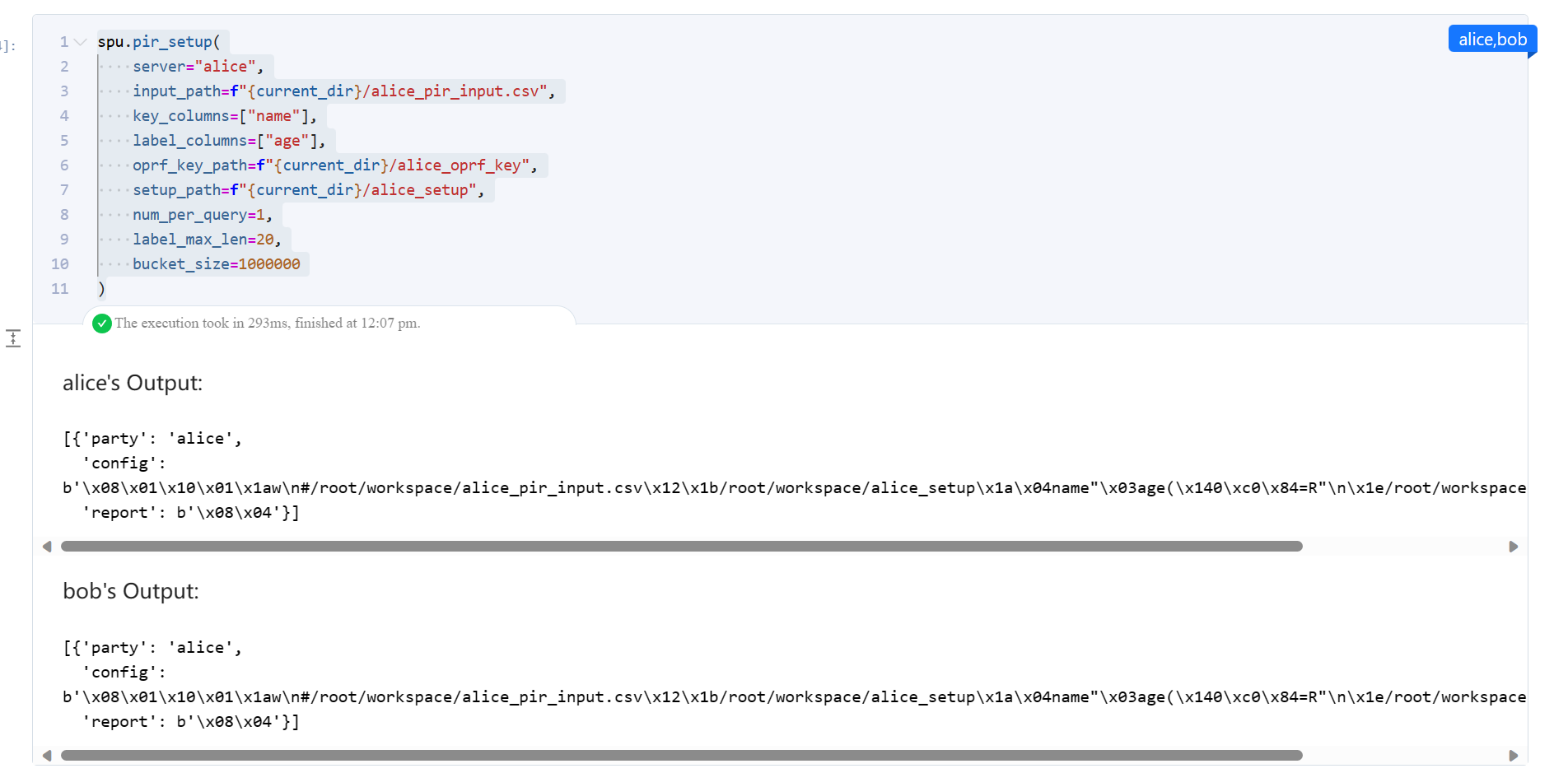
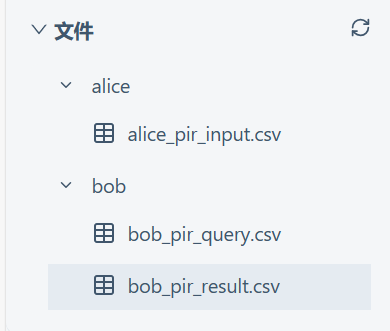
生成了对应的csv文件
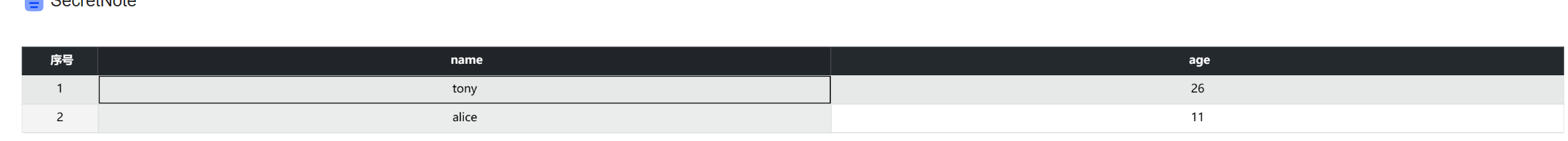
output的结果也是正确的。
首先将给出的setup好了的结果文件及文件夹放到对应位置
docker cp /mnt/d/tmp/pir_server_setup sim-alice-1:/root/workspace
docker cp /mnt/d/tmp/server_secret_key.bin sim-alice-1:/tmp
docker cp /mnt/d/tmp/server_secret_key.bin sim-bob-1:/tmp
然后正常启动secretnote,上传pir_query.csv到bob,操作部分直接query就能得到结果文件
current_dir = os.getcwd()
spu.pir_query(
server="alice",
client="bob",
server_setup_path=f"{current_dir}/pir_server_setup",
client_key_columns=["uid"],
client_input_path=f"{current_dir}/pir_query.csv",
client_output_path=f"{current_dir}/pir_result.csv",
)
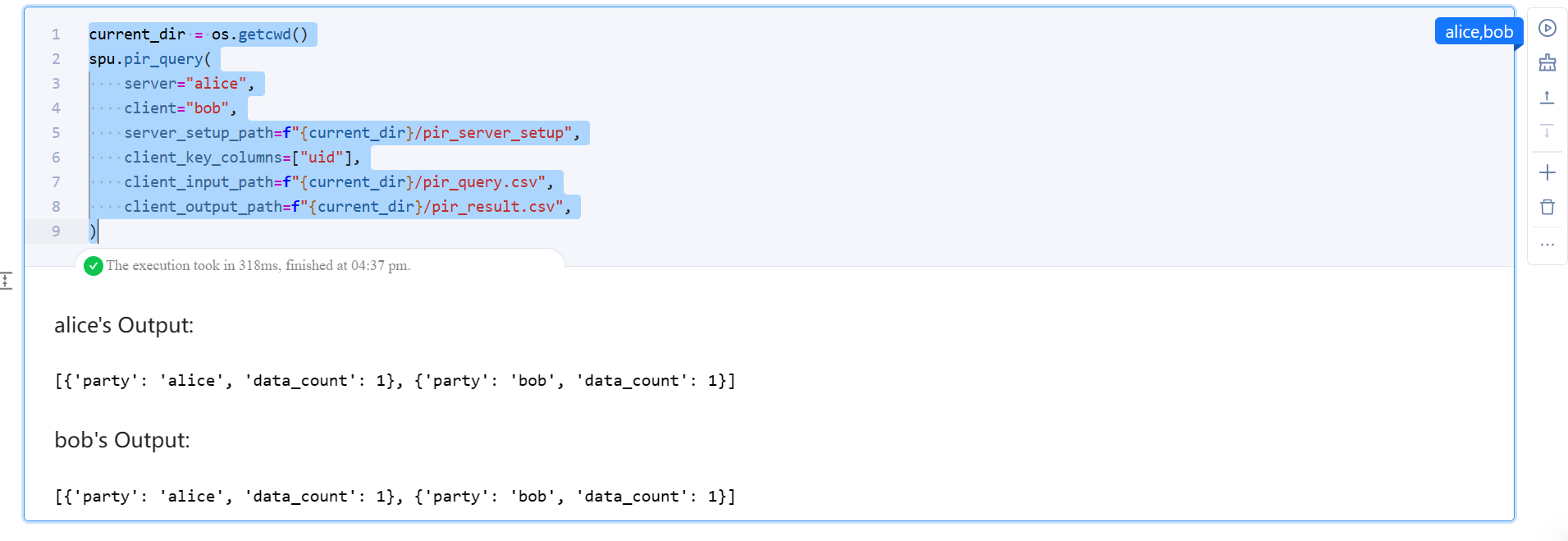
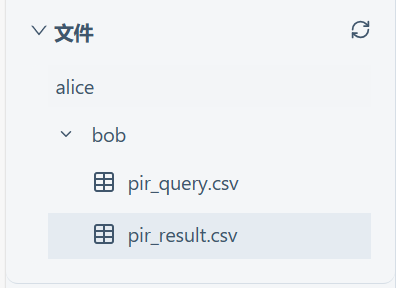
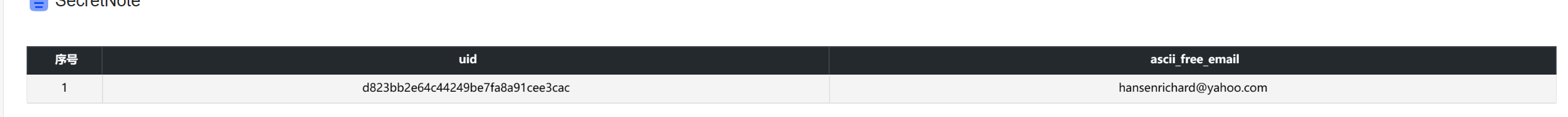
可以看到代码执行良好,生成结果文件,隐私查询成功。
张磊 | 蚂蚁集团安全协议团队技术专家
冯骏 I 蚂蚁集团隐私计算技术专家隐语开源社区Maintainer
视频地址,pdf地址
代码实践的关键就是在alice的docker内创建秘钥,而不是wsl-ubuntu下的用户目录下。