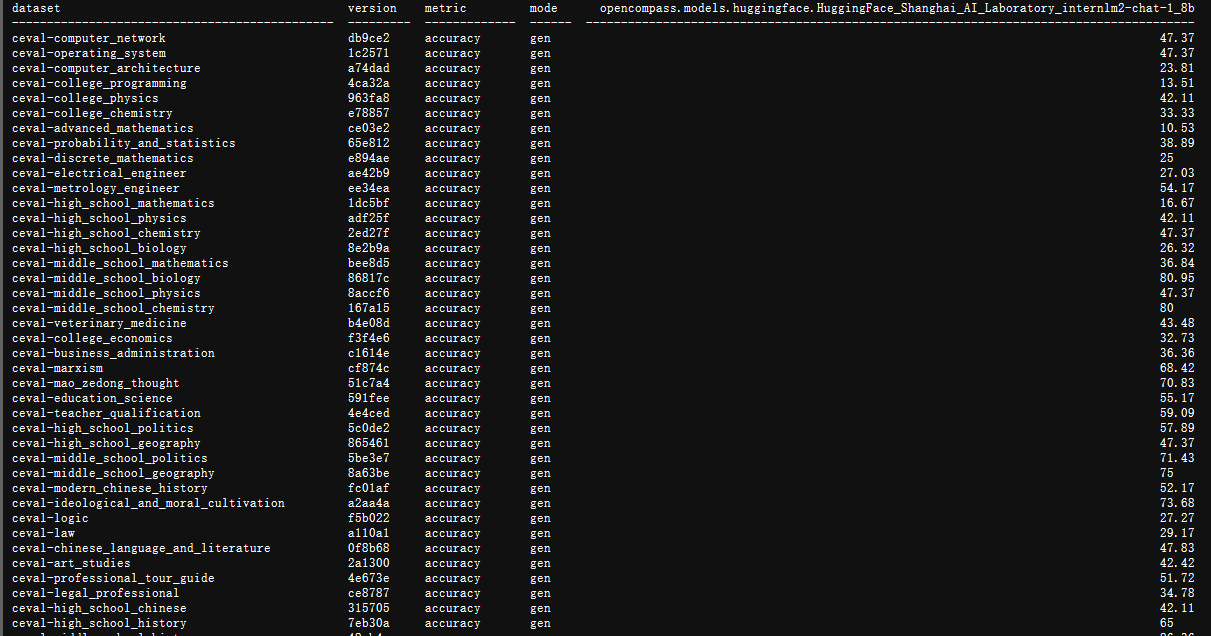535
社区成员
 发帖
发帖 与我相关
与我相关 我的任务
我的任务 分享
分享教程链接:https://github.com/InternLM/Tutorial/tree/camp2/opencompass
目录
创建开发机和 conda 环境
在创建开发机界面选择镜像为 Cuda11.7-conda,并选择 GPU 为10% A100。
面向GPU的环境安装
studio-conda -o internlm-base -t opencompass
source activate opencompass
git clone -b 0.2.4 https://github.com/open-compass/opencompass
cd opencompass
pip install -e .
如果pip install -e .安装未成功,请运行:
pip install -r requirements.txt
有部分第三方功能,如代码能力基准测试 Humaneval 以及 Llama格式的模型评测,可能需要额外步骤才能正常运行,如需评测,详细步骤请参考安装指南。
解压评测数据集到 data/ 处
cp /share/temp/datasets/OpenCompassData-core-20231110.zip /root/opencompass/
unzip OpenCompassData-core-20231110.zip
将会在opencompass下看到data文件夹
查看支持的数据集和模型
列出所有跟 internlm 及 ceval 相关的配置
python tools/list_configs.py internlm ceval
将会看到
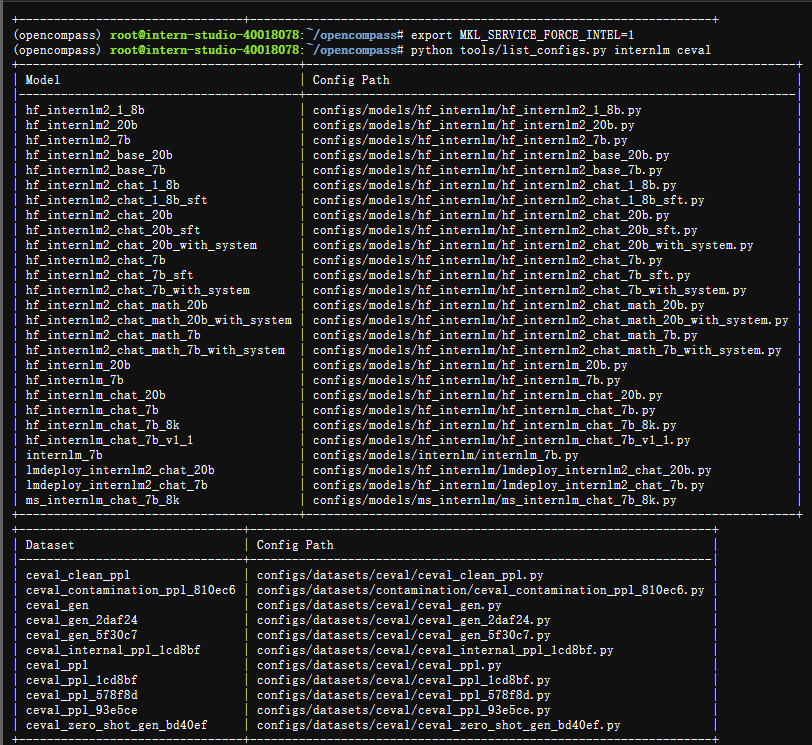
确保按照上述步骤正确安装 OpenCompass 并准备好数据集后,可以通过以下命令评测 InternLM2-Chat-1.8B 模型在 C-Eval 数据集上的性能。由于 OpenCompass 默认并行启动评估过程,我们可以在第一次运行时以 --debug 模式启动评估,并检查是否存在问题。在 --debug 模式下,任务将按顺序执行,并实时打印输出。
python run.py --datasets ceval_gen --hf-path /share/new_models/Shanghai_AI_Laboratory/internlm2-chat-1_8b --tokenizer-path /share/new_models/Shanghai_AI_Laboratory/internlm2-chat-1_8b --tokenizer-kwargs padding_side='left' truncation='left' trust_remote_code=True --model-kwargs trust_remote_code=True device_map='auto' --max-seq-len 1024 --max-out-len 16 --batch-size 2 --num-gpus 1 --debug
命令解析
python run.py
--datasets ceval_gen \
--hf-path /share/new_models/Shanghai_AI_Laboratory/internlm2-chat-1_8b \ # HuggingFace 模型路径
--tokenizer-path /share/new_models/Shanghai_AI_Laboratory/internlm2-chat-1_8b \ # HuggingFace tokenizer 路径(如果与模型路径相同,可以省略)
--tokenizer-kwargs padding_side='left' truncation='left' trust_remote_code=True \ # 构建 tokenizer 的参数
--model-kwargs device_map='auto' trust_remote_code=True \ # 构建模型的参数
--max-seq-len 1024 \ # 模型可以接受的最大序列长度
--max-out-len 16 \ # 生成的最大 token 数
--batch-size 2 \ # 批量大小
--num-gpus 1 # 运行模型所需的 GPU 数量
--debug
运行时,提示需要导入的模块不存在,
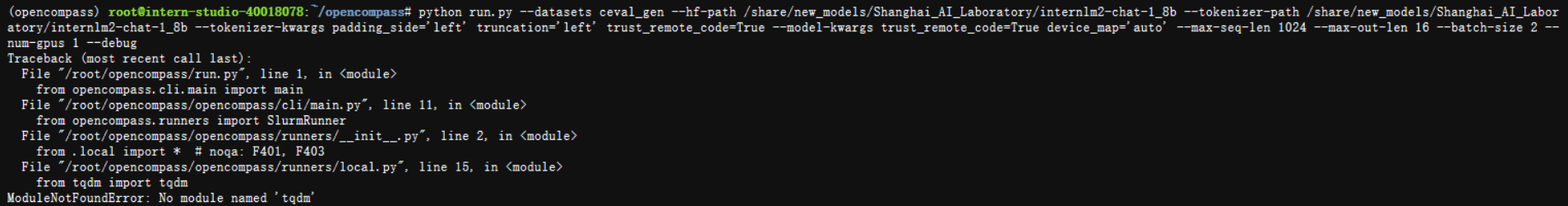
使用pip install * 命令依次安装下去,直到absl模块无法正常安装:
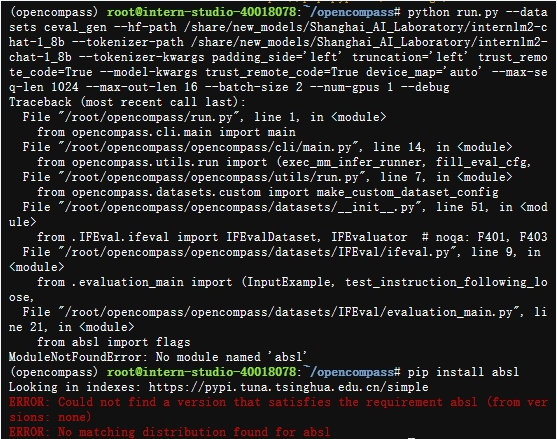
经大佬指点,应该是pip install -e .安装未成功
运行以下命令:
pip install -r requirements.txt
如果一切正常,您应该看到屏幕上显示 “Starting inference process”:
[2024-03-18 12:39:54,972] [opencompass.openicl.icl_inferencer.icl_gen_inferencer] [INFO] Starting inference process...
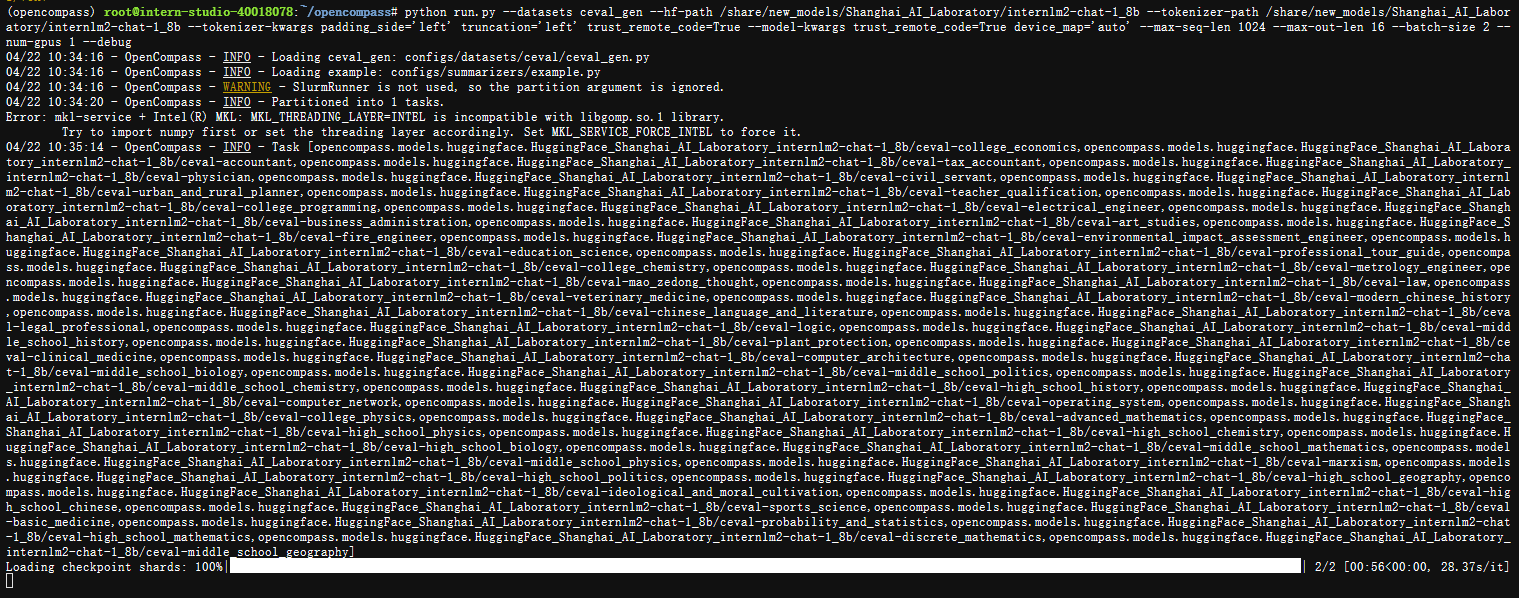
评测完成后,将会看到: