8
社区成员
 发帖
发帖 与我相关
与我相关 我的任务
我的任务 分享
分享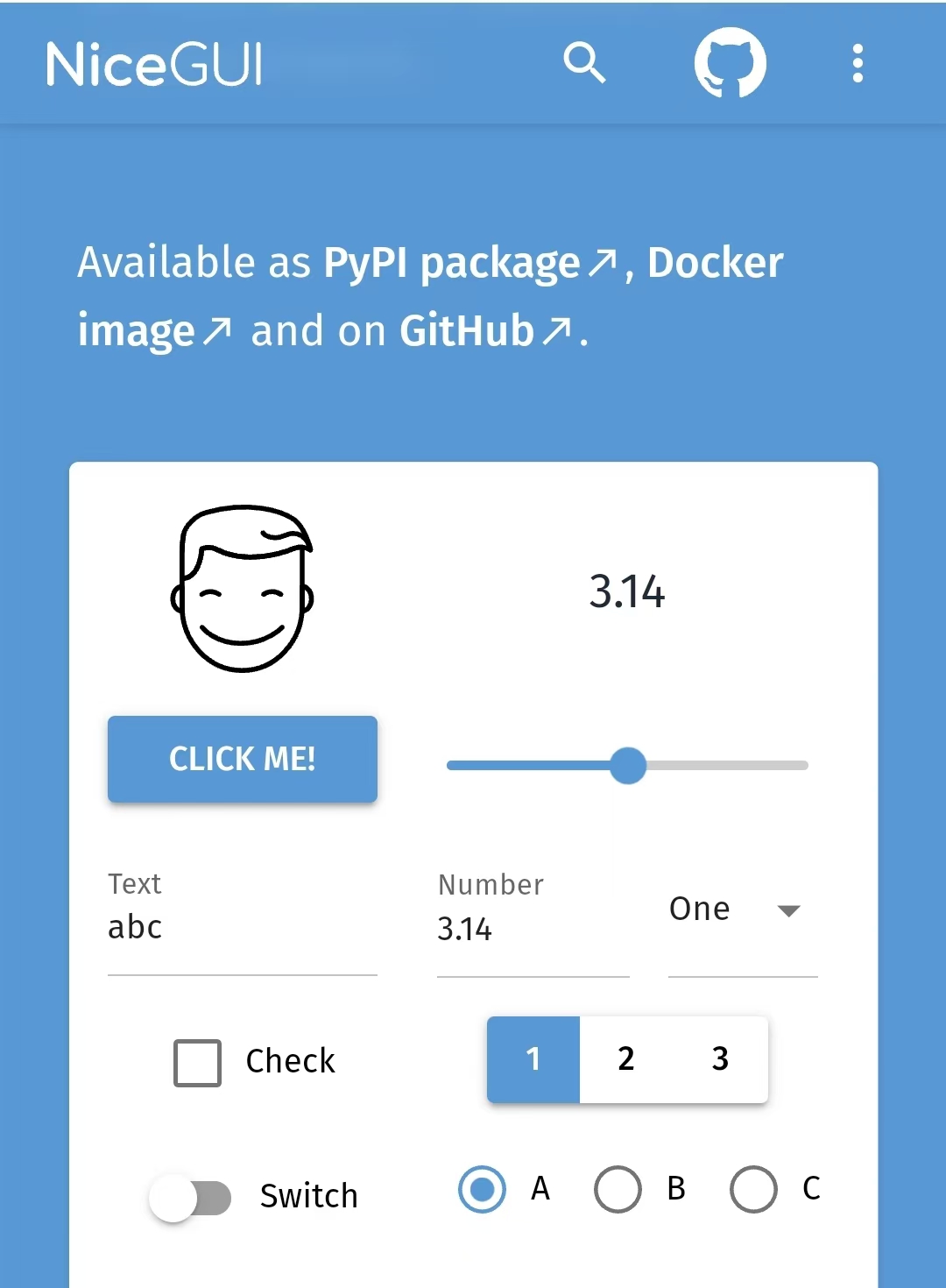
要将 NiceGUI 应用程序打包成一个独立的 .exe 文件,你需要将 NiceGUI 应用及其所有依赖项一起打包。由于 NiceGUI 是一个基于 Python 的 Web 框架,它通常需要一个 Web 服务器来运行,并且依赖于前端 JavaScript 和 CSS 文件。因此,直接将 NiceGUI 应用程序打包成一个 .exe 文件并不像打包一个纯 Python 应用程序那样简单。
然而,可以通过以下几种方式来实现:
使用 PyInstaller:
PyInstaller 可以将 Python 应用程序及其依赖项打包成一个独立的 .exe 文件。
你需要确保所有依赖项(包括 NiceGUI 及其前端资源)都被正确打包。
使用 Electron 或类似框架:
如果 NiceGUI 应用程序主要依赖于前端资源,可以考虑使用 Electron 或类似框架来将 Web 应用程序打包成桌面应用程序。
使用 PyInstaller 打包
步骤如下:
安装 PyInstaller:
pip install pyinstaller
编写一个简单的 NiceGUI 应用:
from nicegui import ui
def create_desktop_layout():
with ui.header().classes('items-center bg-gray-200'):
ui.label('Hello World').style('font-size: 24px; color: blue;')
ui.button('Click Me!', on_click=lambda: ui.notify('Button clicked!')).classes('mt-4')
with ui.column().classes('items-center'):
ui.label('Welcome to NiceGUI Desktop Example').style('font-size: 18px;')
ui.separator().classes('my-4')
ui.label('This is a simple desktop-friendly layout.')
create_desktop_layout()
ui.run(title='NiceGUI Desktop Example', port=8080)
创建一个 spec 文件:
创建一个名为 desktop_example.spec 的文件,其中包含 PyInstaller 配置信息。
ini
a = Analysis(['desktop_example.py'],
pathex=['/path/to/your/script'],
binaries=[],
datas=[],
hiddenimports=['nicegui'],
hookspath=[],
runtime_hooks=[],
excludes=[],
win_no_prefer_redirects=False,
win_private_assemblies=False,
cipher=None,
noarchive=False)
pyz = PYZ(a.pure, a.zipped_data,
cipher=None)
exe = EXE(pyz,
a.scripts,
a.binaries,
a.zipfiles,
a.datas,
[],
name='desktop_example',
debug=False,
bootloader_ignore_signals=False,
strip=False,
upx=True,
upx_exclude=[],
upx_include=[],
runtime_tmpdir=None,
console=False )
修改 spec 文件:
确保 datas 列表包含 NiceGUI 的静态资源文件路径。
你可能需要手动添加 NiceGUI 的静态资源文件路径,例如 nicegui/static 目录下的文件。
使用 PyInstaller 打包:
运行以下命令来生成 .exe 文件:
pyinstaller desktop_example.spec
查找生成的 .exe 文件:
生成的 .exe 文件将会位于 dist 目录下。
注意事项
确保 NiceGUI 的所有静态资源文件都被正确打包。
测试生成的 .exe 文件,确保所有功能正常工作。
通过以上步骤,你可以将 NiceGUI 应用程序打包成一个独立的 .exe 文件。如果遇到任何问题,可能需要进一步调整 spec 文件或手动添加依赖项。