174
社区成员
 发帖
发帖 与我相关
与我相关 我的任务
我的任务 分享
分享| Which course does this assignment belong to | 2401_Mu_SE_FZU |
|---|---|
| Where is the requirement for this assignment | Fifth Assignment——Alpha Sprint |
| Team name | Smart Fishpond Access |
| The goal of this assignment | Alpha Sprint Day1 |
| Other references |
Alibaba Java Development Manual Ultimate Edition v1.3.0 |
Content
1. Latest running screen of project programs/modules
3. Process photos of front-end development
In the first Alpha sprint, we completed the login, registration, and password reset functions for both the Web and App ends. Latest running screen of project programs/modules.
Guest Login
First-time users of the APP can choose the "Guest Login" mode, allowing them to enter the system and experience the APP without needing to register or log in. All data will be stored in the local cache, making it ideal for users who want to quickly explore the APP without creating an account immediately.
Account Registration
Users without an account can click on "Register Account" to create a personal account. They will need to enter their email address and receive a verification code, which will be sent to their inbox. Once the code is entered, the registration process will be completed.
Password Reset
For users who have forgotten their password, they can click on "Forgot Password" to reset it. Users will need to enter the email address associated with their account and receive a verification code, which will be sent to their inbox. After entering the code, they can reset their password.
These three features form the APP's identity verification system, providing convenient options for login, account registration, and password recovery, allowing users to choose the method that best suits their needs.
Guest Login
First-time users of the Web can choose the "Guest Login" mode to enter the system and experience the Web without needing to register or log in. All data will be stored in the local cache, making it ideal for users who want to quickly explore the Web without immediately creating an account.
Account Registration
Users without an account can click on "Register Account" to create a personal account. They will need to enter their email address and receive a verification code, which will be sent to that email. Once the code is entered, the registration process will be completed.
Password Reset
For users who have forgotten their password, they can click on "Forgot Password" to reset it. Users need to enter the email address used during registration and receive a verification code, which will be sent to that email. After entering the code, they can complete the password reset process.
At present, the first sprint task has been successfully completed, the login, registration and password recovery functions of the Web and App side have been completed, and the current progress has reached about 20% of the total workload, the specific content is shown in the burnout diagram.
The distribution of labor is shown below.
| FZU ID | Distribution of Labor | Description |
|---|---|---|
| 832201109 | Front-end and back-end | Project initialization, page framework set up |
| 832201117 | Front-end and back-end | Development of login and registration pages, and implementation of validation features |
| 832201110 | Front-end and back-end | Development of device management and real-time monitoring |
| 832201111 | Front-end and back-end | Development of smart Q&A and device location |
| 832201112 | Front-end and back-end | Deployment and interface optimization |
| 832201127 | Front-end and back-end | Frontend and backend API integration and debugging |
| 832201116 | Blog Team | Writing and publishing the sprint blog |
| 832201114 | Blog Team | Writing and publishing the sprint blog |
Work is done strictly by the distribution of labor. Photos of the development process are below.

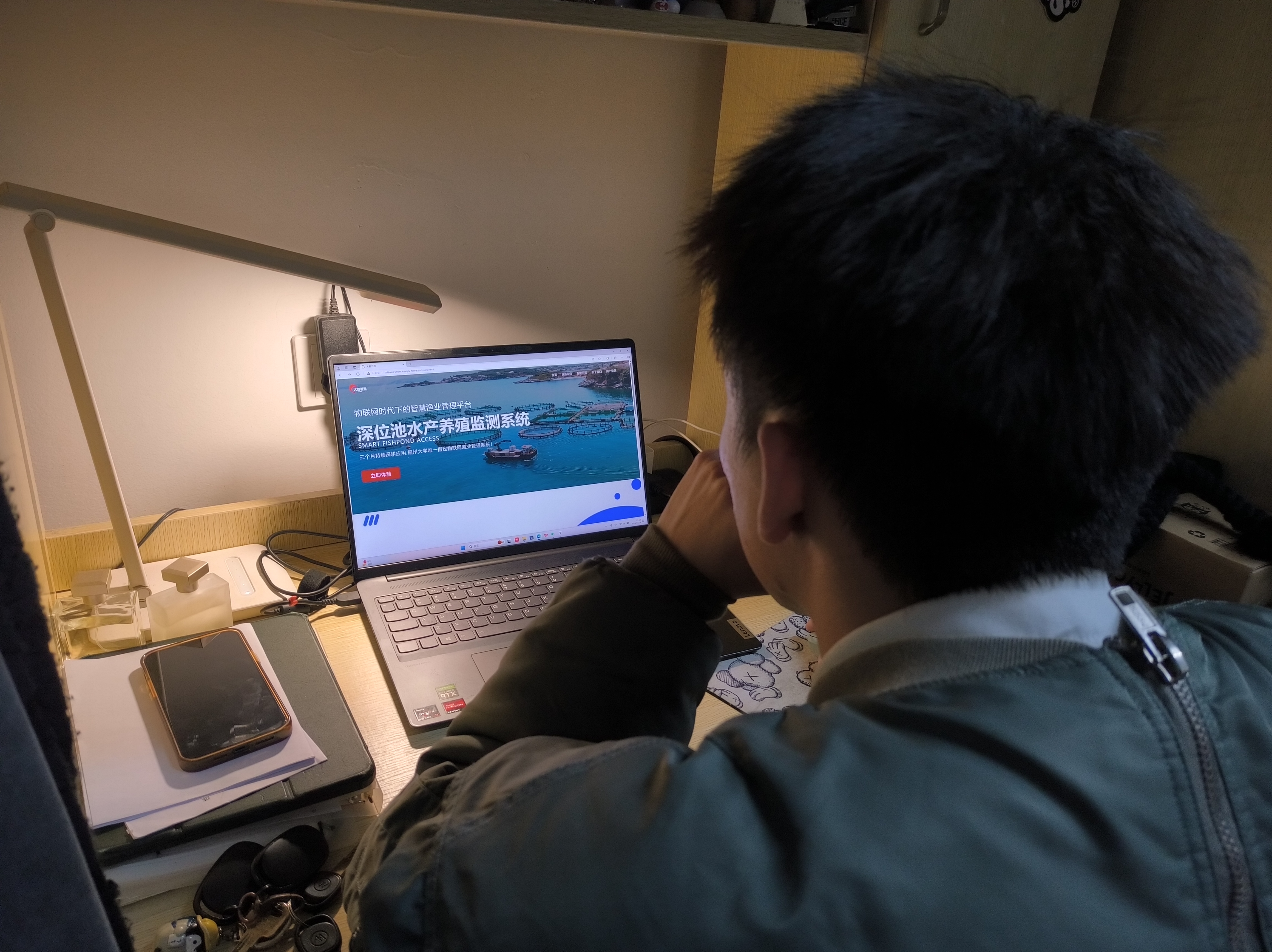
The screenshot of some development code of the Website home page is as follows
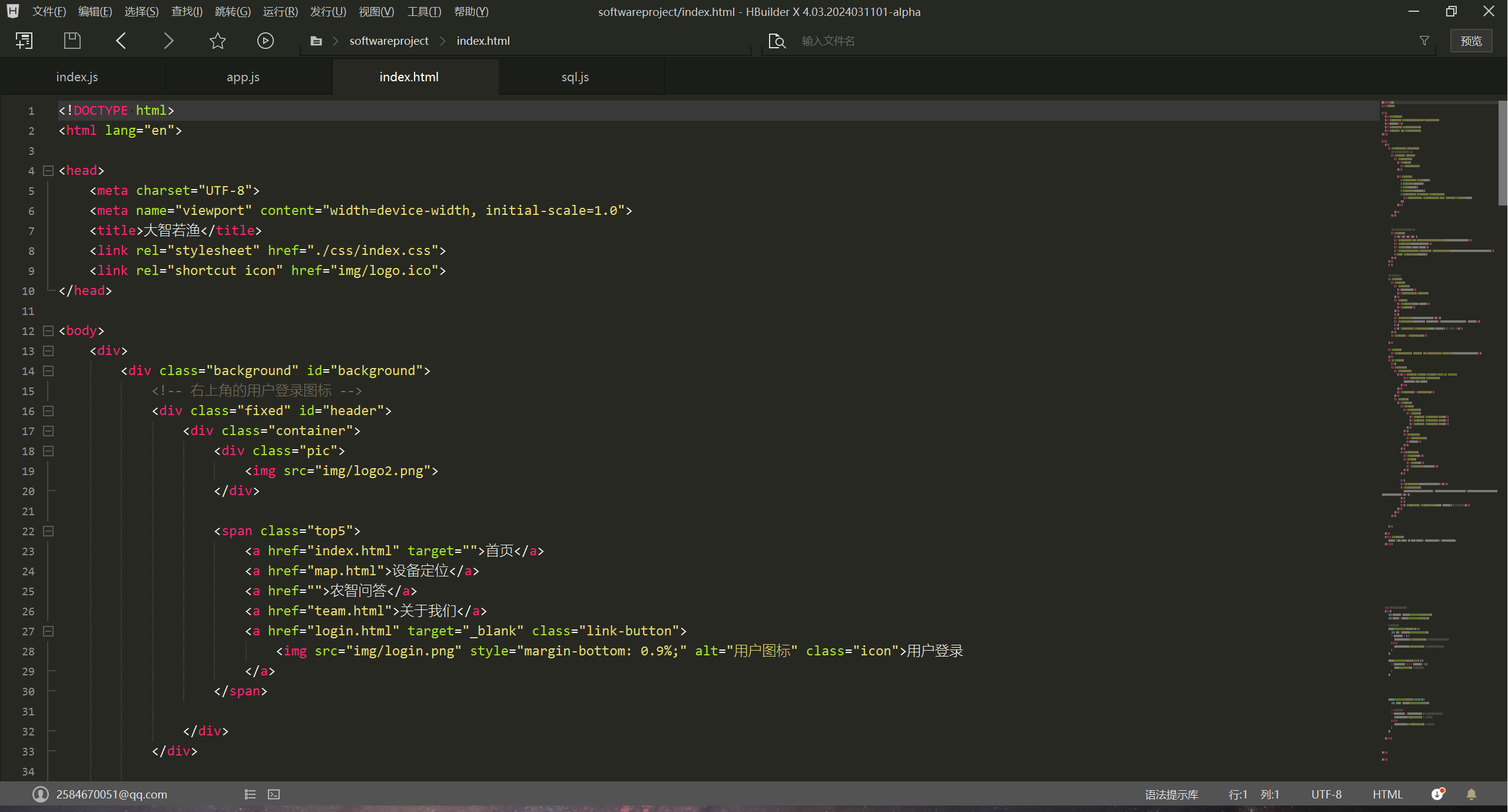
At present, the first sprint task has been successfully completed, and the login, registration and password recovery functions of the Web side and App side have been completed.