16,720
社区成员
 发帖
发帖 与我相关
与我相关 我的任务
我的任务 分享
分享VB中想增加一个按钮来执行以下程序,执行报错无法调用,请帮忙修改一下程序,感谢!
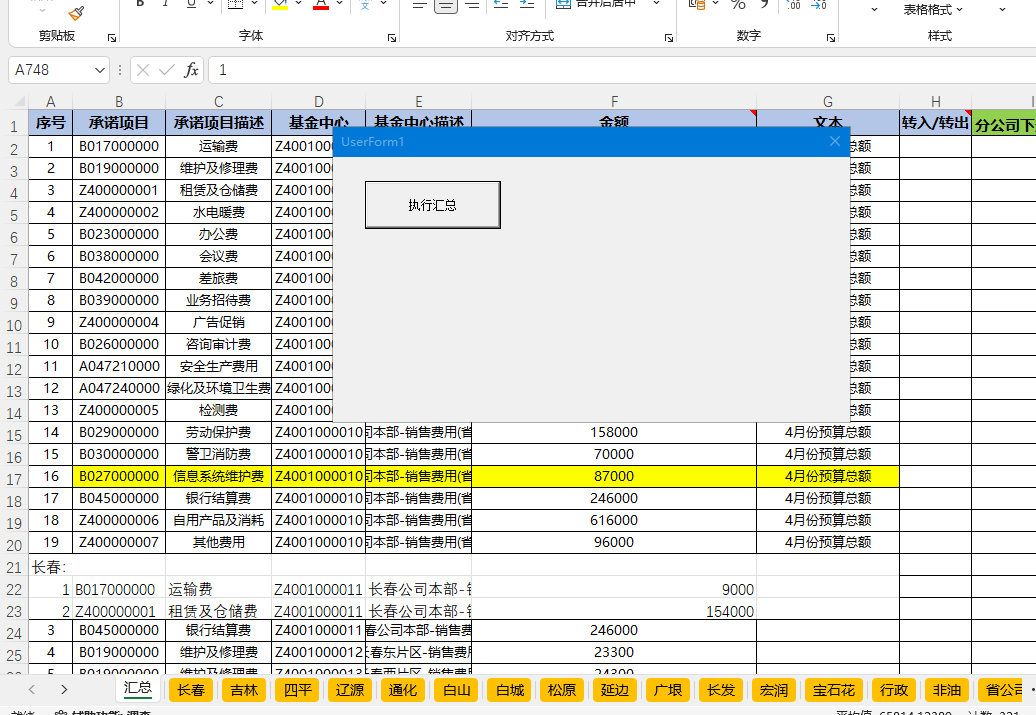
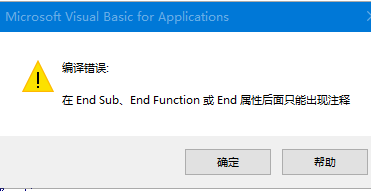
Private Sub CommandButton1_Click()
MergeSheetsFullData
End Sub
Sub MergeSheetsFullData()
Dim ws As Worksheet
Dim target As Worksheet
Dim sourceLastRow As Long, sourceLastCol As Integer
Dim targetLastRow As Long
' 设置目标为"汇总"Sheet(需提前创建)
Set target = ThisWorkbook.Sheets("汇总")
Application.ScreenUpdating = False
' 清除旧数据(保留标题行)
If target.UsedRange.Rows.Count > 1 Then
target.Range("A2", target.Cells.SpecialCells(xlCellTypeLastCell)).ClearContents
End If
' 遍历所有Sheet
For Each ws In ThisWorkbook.Worksheets
If ws.Name <> target.Name Then
' 动态获取源数据范围
sourceLastRow = GetLastRow(ws) ' 获取实际最后一行
sourceLastCol = GetLastColumn(ws) ' 获取实际最后一列
If sourceLastRow > 1 And sourceLastCol > 0 Then
' 构建动态数据范围(A2到最后一列最后一行的矩形区域)
With ws.Range(ws.Cells(2, 1), ws.Cells(sourceLastRow, sourceLastCol))
' 获取目标粘贴起始位置
targetLastRow = target.Cells(target.Rows.Count, 1).End(xlUp).Row + 1
If targetLastRow = 2 And target.Range("A1").Value = "" Then targetLastRow = 1
' 精准复制(值+格式)
.Copy
target.Cells(targetLastRow, 1).PasteSpecial xlPasteValues
Application.CutCopyMode = False
End With
End If
End If
Next ws
Application.ScreenUpdating = True
MsgBox "合并完成!共处理 " & ThisWorkbook.Sheets.Count - 1 & " 个Sheet", vbInformation
End Sub
' 获取实际最后一行(考虑所有列)
Function GetLastRow(ws As Worksheet) As Long
On Error Resume Next
GetLastRow = ws.Cells.Find("*", , xlFormulas, , xlByRows, xlPrevious).Row
If Err.Number <> 0 Then GetLastRow = 1
On Error GoTo 0
End Function
' 获取实际最后一列(考虑所有行)
Function GetLastColumn(ws As Worksheet) As Integer
On Error Resume Next
GetLastColumn = ws.Cells.Find("*", , xlFormulas, , xlByColumns, xlPrevious).Column
If Err.Number <> 0 Then GetLastColumn = 1
On Error GoTo 0
End Function
End Function
End Sub
' 获取实际最后一列(考虑所有行)
Function GetLastColumn(ws As Worksheet) As Integer
On Error Resume Next
GetLastColumn = ws.Cells.Find("*", , xlFormulas, , xlByColumns, xlPrevious).Column
If Err.Number <> 0 Then GetLastColumn = 1
On Error GoTo 0
End Function
End Function
最后这个函数是不是搞了两个“End Function”?
注释掉所有On Error Resume Next语句,在VB IDE中运行,
出错后点击调试,光标会停在出错的那条语句处,
或者
事先在怀疑可能有逻辑错误的语句处设置断点,运行经过断点时中断,
此时可以在立即窗口中使用
?变量名
或
?函数名(函数参数)
或
过程名(参数)
辅助调试。