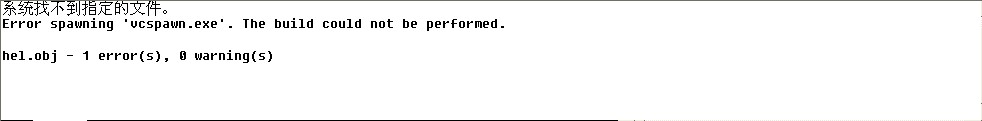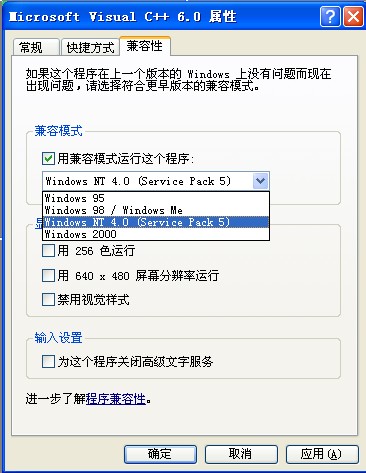江湖告急!Error spawning 'vcspawn.exe'.求教大虾!
今天早晨,打开VC6.0编写C语言小程序,结果VC罢工了!
系统找不到指定的文件。
Error spawning 'vcspawn.exe'. The build could not be performed.
hel.obj - 1 error(s), 0 warning(s)
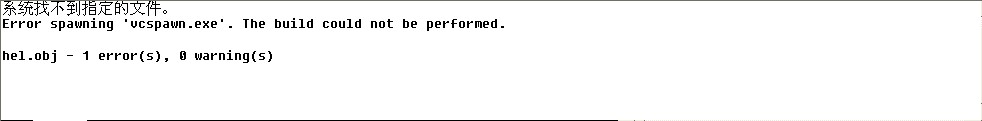
忙活了一早上,环境变量Comspec的值没有问题,vcspawn.exe 这个文件,也在C:\Program Files\Microsoft Visual Studio\Common\MSDev98\Bin文件夹下。
求教大虾,我该怎么做?  发帖
发帖 与我相关
与我相关 我的任务
我的任务 分享
分享