8,735
社区成员
 发帖
发帖 与我相关
与我相关 我的任务
我的任务 分享
分享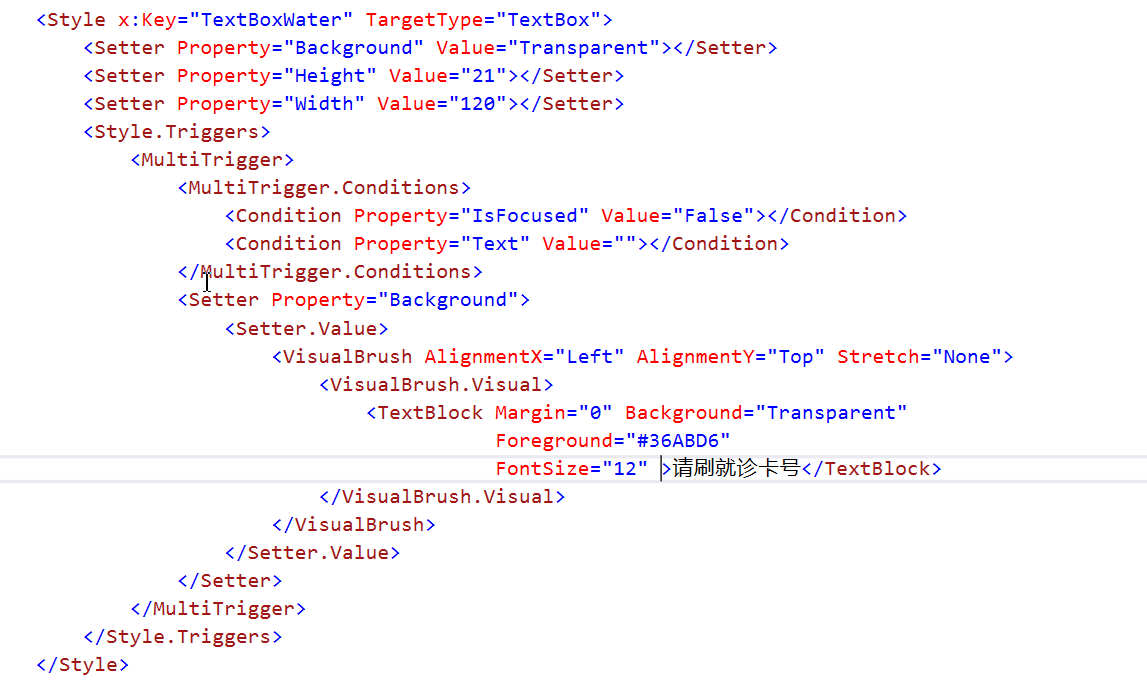
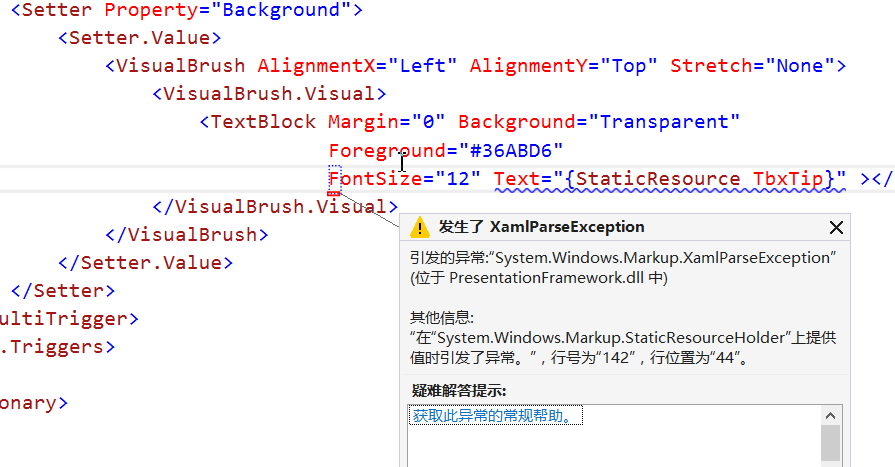
<Window
xmlns="http://schemas.microsoft.com/winfx/2006/xaml/presentation"
xmlns:s="clr-namespace:System;assembly=mscorlib"
xmlns:x="http://schemas.microsoft.com/winfx/2006/xaml" Width="800" Height="500" WindowStartupLocation="CenterScreen"
Title="" SizeToContent="WidthAndHeight">
<Window.Resources>
<SolidColorBrush x:Key="scb1" Color="Red"></SolidColorBrush>
<s:String x:Key="sd">1231</s:String>
<Style x:Key="myTextBoxStyle1" TargetType="TextBox">
<Style.Triggers>
<MultiTrigger>
<MultiTrigger.Conditions>
<Condition Property="IsFocused" Value="False"></Condition>
<Condition Property="Text" Value=""></Condition>
</MultiTrigger.Conditions>
<Setter Property="Background">
<Setter.Value>
<VisualBrush AlignmentX="Left" AlignmentY="Top">
<VisualBrush.Visual>
<TextBlock FontSize="12" Foreground="Red" Text="{StaticResource sd}"></TextBlock>
</VisualBrush.Visual>
</VisualBrush>
</Setter.Value>
</Setter>
</MultiTrigger>
</Style.Triggers>
</Style>