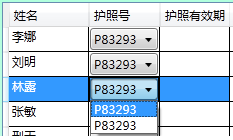8,757
社区成员
 发帖
发帖 与我相关
与我相关 我的任务
我的任务 分享
分享
<DataGrid>
<DataGrid.Columns>
<DataGridTextColumn Binding="{Binding Path=Name}" Header="姓名" IsReadOnly="True" Width="80" />
<DataGridTemplateColumn Header="护照号">
<DataGridTemplateColumn.CellTemplate>
<DataTemplate>
<ComboBox Name="PassportNumber" ItemsSource="{Binding Path=Passports}" DisplayMemberPath="PasprotNumber" SelectedIndex="0" SelectionChanged="PassportNumber_SelectionChanged" />
</DataTemplate>
</DataGridTemplateColumn.CellTemplate>
</DataGridTemplateColumn>
<DataGridTextColumn Header="护照有效期" IsReadOnly="True" />
</DataGrid.Columns>
</DataGrid>private void PassportNumber_SelectionChanged(object sender, SelectionChangedEventArgs e)
{
ComboBox combobox = sender as ComboBox;//这里可以获取到ComboBox
//但是后面怎样获取到同一行的签证有效期呢,以便给他更新为所选护照的有效期
} private void PassportNumber_SelectionChanged(object sender, SelectionChangedEventArgs e)
{
ComboBox cb = sender as ComboBox;
String cbStr = ((Passport)cb.SelectedItem).PasprotNumber;
//ComBobox所在的行(最终)
DataGridRow row = null;
for (Int32 i = 0; i < this.dataGrid1.Items.Count; i++) {
row = (DataGridRow)this.dataGrid1.ItemContainerGenerator.ContainerFromIndex(i);
//当前行第二列的单元格数据
ComboBox temp = null;
ContentPresenter cp = this.dataGrid1.Columns[1].GetCellContent(row) as ContentPresenter;
if (cp != null) {
temp = cp.ContentTemplate.FindName("PassportNumber", cp) as ComboBox;
}
//判断当前行是否是改变行
if (temp.SelectedIndex > -1 && ((Passport)temp.SelectedItem).PasprotNumber == cbStr) {
break;
} else {
row = null;
}
}
if (row != null) {
//ComBobox所在的行的第三列的单元格数据
TextBlock tb = this.dataGrid1.Columns[2].GetCellContent(row) as TextBlock;
if (tb != null) {
try {
Passport passport = (Passport)cb.SelectedItem;
tb.Text = passport.IssueDate.ToShortDateString() + " 至 " + passport.ExpiryDate.ToShortDateString();
} catch (Exception ex) {
MessageBox.Show(ex.Message);
}
}
}
} ,我看你的代码受到很大启发,目前我实际的代码是这样了:
,我看你的代码受到很大启发,目前我实际的代码是这样了:
private void PassportNumber_SelectionChanged(object sender, SelectionChangedEventArgs e)
{
ComboBox combobox = sender as ComboBox;//触发Change事件的ComboBox
if (e.AddedItems == null || e.AddedItems.Count == 0)
{
return;
}
Passport passport = e.AddedItems[0] as Passport;//下来框改变值后,新值对应的Passport
//获取当前选中项的索引号
Int32 num = dataPersonInfo.SelectedIndex;
if (num == -1)
return;
//获取当前行
DataGridRow row = dataPersonInfo.ItemContainerGenerator.ContainerFromIndex(num) as DataGridRow;
if (row != null)
{
//护照有效期那一列是第9列
TextBlock cp = dataPersonInfo.Columns[8].GetCellContent(row) as TextBlock;
if (cp != null)
{
cp.Text = passport.ExpiryDate.ToString("yyyy-MM-dd");
}
}
}//获取当前选中项的索引号
Int32 num = dataPersonInfo.SelectedIndex;ComboBox combobox = sender as ComboBox;//触发Change事件的ComboBox
private void PassportNumber_SelectionChanged(object sender, SelectionChangedEventArgs e)
{
//默认DataGrid只能单选,且选中行为是一行
if (this.dataGrid1.SelectedItems.Count == 1) {
Person person = this.dataGrid1.SelectedItem as Person;
if (person != null) {
//获取当前选中项的索引号
Int32 num = this.dataGrid1.SelectedIndex;
//获取当前行
DataGridRow row = this.dataGrid1.ItemContainerGenerator.ContainerFromIndex(num) as DataGridRow;
if (row != null) {
//所选行第二列的单元格数据
ComboBox cb = null;
ContentPresenter cp = this.dataGrid1.Columns[1].GetCellContent(row) as ContentPresenter;
if (cp != null) {
cb = cp.ContentTemplate.FindName("PassportNumber",cp) as ComboBox;
}
//所选行第三列的单元格数据
TextBlock tb = this.dataGrid1.Columns[2].GetCellContent(row) as TextBlock;
if (cb != null && tb != null) {
String cbStr = cb.Text;
try {
var temp = person.Passports.Where(x => x.PasprotNumber == cbStr).Single();
tb.Text = temp.IssueDate.ToShortDateString() + " 至 " + temp.ExpiryDate.ToShortDateString();
} catch (Exception ex) {
MessageBox.Show(ex.Message);
}
}
}
}
}
} PS:那个护照号码应该是唯一的吧(你上面给的数据护照号码是一样),如果不唯一,那代码还需要改。
PS:那个护照号码应该是唯一的吧(你上面给的数据护照号码是一样),如果不唯一,那代码还需要改。 获取人员列表方法:
获取人员列表方法:
/// <summary>
/// 临时测试数据
/// </summary>
/// <returns></returns>
private static List<PersonInfoMore> CreateAMoreTestList()
{
List<PersonInfoMore> Personlist = new List<PersonInfoMore>();
PersonInfoMore PI = new PersonInfoMore();
PI.Id = 1;
PI.NameCh = "李娜";
PI.Passports=new PassportService().GetPassportListByPerson(PI);
Personlist.Add(PI);
PersonInfoMore PI1 = new PersonInfoMore();
PI1.Id = 2;
PI1.NameCh = "刘明";
PI1.Passports=new PassportService().GetPassportListByPerson(PI1);
Personlist.Add(PI1);
return Personlist;
}/// <summary>
/// 护照管理服务
/// </summary>
public class PassportService
{
/// <summary>
/// 获取某人所有护照
/// </summary>
/// <param name="person">The person.</param>
/// <param name="includeInvalid">是否包含无效的</param>
/// <returns></returns>
public List<Passport> GetPassportListByPerson(PersonInfo person, bool includeInvalid = false)
{
List<Passport> passportList = new List<Passport>();
Passport p1 = new Passport();
p1.PasprotNumber = "P83293";
p1.IssueDate = new DateTime(2012, 3, 21);
p1.ExpiryDate = new DateTime(2017, 3, 21);
p1.ChineseName = "马三立";
p1.EnglishName = "Three Horse Stand";
Passport p2 = new Passport();
p2.PasprotNumber = "P83293";
p2.IssueDate = new DateTime(2010, 5, 9);
p2.ExpiryDate = new DateTime(2011, 5, 9);
p1.ChineseName = "温+宝";
p1.EnglishName = "Warm Home Baby";
passportList.Add(p1);
passportList.Add(p2);
return passportList;
}
}