70,040
社区成员
 发帖
发帖 与我相关
与我相关 我的任务
我的任务 分享
分享
#include <stdio.h>
int main(void)
{
double x=0;
while (x < 2.0 )
{
printf("%.15f\n", x);
x=x+0.2;
}
printf("\n\n");
x = 0;
while (x < 2.0 )
{
printf("%.15f\n", x);
x=x+0.2f;
}
return 0;
}
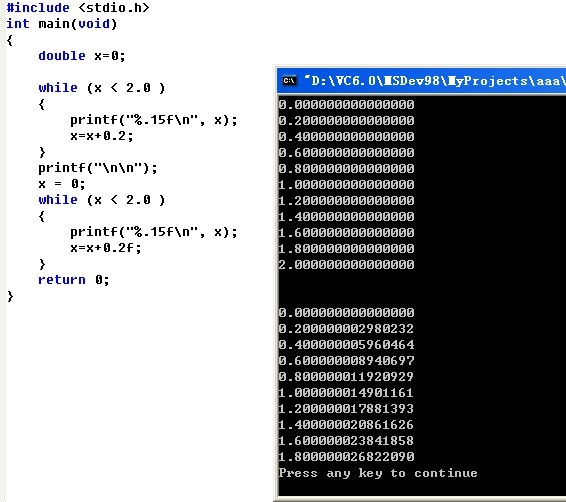
#include <stdio.h>
#include <stdlib.h>
#include <string.h>
float f;
double d;
void showf() {
char bs[65];
char b[65];
unsigned char *p;
char e[12];
char *t;
int ex;
printf("\nf=%.6f\n",f);
p=(unsigned char *)&f;
printf("hex=%02X %02X %02X %02X\n",p[3],p[2],p[1],p[0]);
ltoa(*(long *)&f,b,2);
sprintf(bs,"%032s",b);
printf("bin=%s\n",bs);
printf("bin=%.1s %.8s %s\n",bs,bs+1,bs+9);
strncpy(e,bs+1,8);e[8]=0;
ex=strtol(e,&t,2);
printf(" %c %-4d-127 1.%s\n",(bs[0]=='0')?'+':'-',ex,bs+9);
ex-=127;
printf(" %c %-8d 1.%s\n",(bs[0]=='0')?'+':'-',ex,bs+9);
}
void showd() {
char bs[65];
char b[65];
unsigned char *p;
char e[12];
char *t;
int ex;
printf("\nd=%.15lf\n",d);
p=(unsigned char *)&d;
printf("hex=%02X %02X %02X %02X %02X %02X %02X %02X\n",p[7],p[6],p[5],p[4],p[3],p[2],p[1],p[0]);
_i64toa(*(__int64 *)&d,b,2);
sprintf(bs,"%064s",b);
printf("bin=%s\n",bs);
printf("bin=%.1s %.11s %s\n",bs,bs+1,bs+12);
strncpy(e,bs+1,11);e[11]=0;
ex=strtol(e,&t,2);
printf(" %c %-6d-1023 1.%s\n",(bs[0]=='0')?'+':'-',ex,bs+12);
ex-=1023;
printf(" %c %-11d 1.%s\n",(bs[0]=='0')?'+':'-',ex,bs+12);
}
int main() {
for (f=0.0f;f<=2.2f;f+=0.2f) showf();
printf("------------\n");
f=2.0f;showf();
printf("-----------------------------------\n");
for (d=0.0 ;d<=2.2 ;d+=0.2 ) showd();
printf("------------\n");
d=2.0 ;showd();
return 0;
}
//
//f=0.000000
//hex=00 00 00 00
//bin=00000000000000000000000000000000
//bin=0 00000000 00000000000000000000000
// + 0 -127 1.00000000000000000000000
// + -127 1.00000000000000000000000
//
//f=0.200000
//hex=3E 4C CC CD
//bin=00111110010011001100110011001101
//bin=0 01111100 10011001100110011001101
// + 124 -127 1.10011001100110011001101
// + -3 1.10011001100110011001101
//
//f=0.400000
//hex=3E CC CC CD
//bin=00111110110011001100110011001101
//bin=0 01111101 10011001100110011001101
// + 125 -127 1.10011001100110011001101
// + -2 1.10011001100110011001101
//
//f=0.600000
//hex=3F 19 99 9A
//bin=00111111000110011001100110011010
//bin=0 01111110 00110011001100110011010
// + 126 -127 1.00110011001100110011010
// + -1 1.00110011001100110011010
//
//f=0.800000
//hex=3F 4C CC CD
//bin=00111111010011001100110011001101
//bin=0 01111110 10011001100110011001101
// + 126 -127 1.10011001100110011001101
// + -1 1.10011001100110011001101
//
//f=1.000000
//hex=3F 80 00 00
//bin=00111111100000000000000000000000
//bin=0 01111111 00000000000000000000000
// + 127 -127 1.00000000000000000000000
// + 0 1.00000000000000000000000
//
//f=1.200000
//hex=3F 99 99 9A
//bin=00111111100110011001100110011010
//bin=0 01111111 00110011001100110011010
// + 127 -127 1.00110011001100110011010
// + 0 1.00110011001100110011010
//
//f=1.400000
//hex=3F B3 33 34
//bin=00111111101100110011001100110100
//bin=0 01111111 01100110011001100110100
// + 127 -127 1.01100110011001100110100
// + 0 1.01100110011001100110100
//
//f=1.600000
//hex=3F CC CC CE
//bin=00111111110011001100110011001110
//bin=0 01111111 10011001100110011001110
// + 127 -127 1.10011001100110011001110
// + 0 1.10011001100110011001110
//
//f=1.800000
//hex=3F E6 66 68
//bin=00111111111001100110011001101000
//bin=0 01111111 11001100110011001101000
// + 127 -127 1.11001100110011001101000
// + 0 1.11001100110011001101000
//
//f=2.000000
//hex=40 00 00 01
//bin=01000000000000000000000000000001
//bin=0 10000000 00000000000000000000001
// + 128 -127 1.00000000000000000000001
// + 1 1.00000000000000000000001
//------------
//
//f=2.000000
//hex=40 00 00 00
//bin=01000000000000000000000000000000
//bin=0 10000000 00000000000000000000000
// + 128 -127 1.00000000000000000000000
// + 1 1.00000000000000000000000
//-----------------------------------
//
//d=0.000000000000000
//hex=00 00 00 00 00 00 00 00
//bin=0000000000000000000000000000000000000000000000000000000000000000
//bin=0 00000000000 0000000000000000000000000000000000000000000000000000
// + 0 -1023 1.0000000000000000000000000000000000000000000000000000
// + -1023 1.0000000000000000000000000000000000000000000000000000
//
//d=0.200000000000000
//hex=3F C9 99 99 99 99 99 9A
//bin=0011111111001001100110011001100110011001100110011001100110011010
//bin=0 01111111100 1001100110011001100110011001100110011001100110011010
// + 1020 -1023 1.1001100110011001100110011001100110011001100110011010
// + -3 1.1001100110011001100110011001100110011001100110011010
//
//d=0.400000000000000
//hex=3F D9 99 99 99 99 99 9A
//bin=0011111111011001100110011001100110011001100110011001100110011010
//bin=0 01111111101 1001100110011001100110011001100110011001100110011010
// + 1021 -1023 1.1001100110011001100110011001100110011001100110011010
// + -2 1.1001100110011001100110011001100110011001100110011010
//
//d=0.600000000000000
//hex=3F E3 33 33 33 33 33 34
//bin=0011111111100011001100110011001100110011001100110011001100110100
//bin=0 01111111110 0011001100110011001100110011001100110011001100110100
// + 1022 -1023 1.0011001100110011001100110011001100110011001100110100
// + -1 1.0011001100110011001100110011001100110011001100110100
//
//d=0.800000000000000
//hex=3F E9 99 99 99 99 99 9A
//bin=0011111111101001100110011001100110011001100110011001100110011010
//bin=0 01111111110 1001100110011001100110011001100110011001100110011010
// + 1022 -1023 1.1001100110011001100110011001100110011001100110011010
// + -1 1.1001100110011001100110011001100110011001100110011010
//
//d=1.000000000000000
//hex=3F F0 00 00 00 00 00 00
//bin=0011111111110000000000000000000000000000000000000000000000000000
//bin=0 01111111111 0000000000000000000000000000000000000000000000000000
// + 1023 -1023 1.0000000000000000000000000000000000000000000000000000
// + 0 1.0000000000000000000000000000000000000000000000000000
//
//d=1.200000000000000
//hex=3F F3 33 33 33 33 33 33
//bin=0011111111110011001100110011001100110011001100110011001100110011
//bin=0 01111111111 0011001100110011001100110011001100110011001100110011
// + 1023 -1023 1.0011001100110011001100110011001100110011001100110011
// + 0 1.0011001100110011001100110011001100110011001100110011
//
//d=1.400000000000000
//hex=3F F6 66 66 66 66 66 66
//bin=0011111111110110011001100110011001100110011001100110011001100110
//bin=0 01111111111 0110011001100110011001100110011001100110011001100110
// + 1023 -1023 1.0110011001100110011001100110011001100110011001100110
// + 0 1.0110011001100110011001100110011001100110011001100110
//
//d=1.600000000000000
//hex=3F F9 99 99 99 99 99 99
//bin=0011111111111001100110011001100110011001100110011001100110011001
//bin=0 01111111111 1001100110011001100110011001100110011001100110011001
// + 1023 -1023 1.1001100110011001100110011001100110011001100110011001
// + 0 1.1001100110011001100110011001100110011001100110011001
//
//d=1.800000000000000
//hex=3F FC CC CC CC CC CC CC
//bin=0011111111111100110011001100110011001100110011001100110011001100
//bin=0 01111111111 1100110011001100110011001100110011001100110011001100
// + 1023 -1023 1.1100110011001100110011001100110011001100110011001100
// + 0 1.1100110011001100110011001100110011001100110011001100
//
//d=2.000000000000000
//hex=3F FF FF FF FF FF FF FF
//bin=0011111111111111111111111111111111111111111111111111111111111111
//bin=0 01111111111 1111111111111111111111111111111111111111111111111111
// + 1023 -1023 1.1111111111111111111111111111111111111111111111111111
// + 0 1.1111111111111111111111111111111111111111111111111111
//
//d=2.200000000000000
//hex=40 01 99 99 99 99 99 99
//bin=0100000000000001100110011001100110011001100110011001100110011001
//bin=0 10000000000 0001100110011001100110011001100110011001100110011001
// + 1024 -1023 1.0001100110011001100110011001100110011001100110011001
// + 1 1.0001100110011001100110011001100110011001100110011001
//------------
//
//d=2.000000000000000
//hex=40 00 00 00 00 00 00 00
//bin=0100000000000000000000000000000000000000000000000000000000000000
//bin=0 10000000000 0000000000000000000000000000000000000000000000000000
// + 1024 -1023 1.0000000000000000000000000000000000000000000000000000
// + 1 1.0000000000000000000000000000000000000000000000000000
//
double x = 2.0;
printf("%.1\n", x); // 打印小数点后一位。
printf("%.15\n", x); // 打印小数点后15位。
printf("%5.15\n", x); // 打印小数点前5位,小数点后15位。
...
#define DBL_DIG 15 /* # of decimal digits of precision */
#define DBL_EPSILON 2.2204460492503131e-016 /* smallest such that 1.0+DBL_EPSILON != 1.0 */
#define DBL_MANT_DIG 53 /* # of bits in mantissa */
#define DBL_MAX 1.7976931348623158e+308 /* max value */
#define DBL_MAX_10_EXP 308 /* max decimal exponent */
#define DBL_MAX_EXP 1024 /* max binary exponent */
#define DBL_MIN 2.2250738585072014e-308 /* min positive value */
#define DBL_MIN_10_EXP (-307) /* min decimal exponent */
#define DBL_MIN_EXP (-1021) /* min binary exponent */
#define _DBL_RADIX 2 /* exponent radix */
#define _DBL_ROUNDS 1 /* addition rounding: near */
#define FLT_DIG 6 /* # of decimal digits of precision */
#define FLT_EPSILON 1.192092896e-07F /* smallest such that 1.0+FLT_EPSILON != 1.0 */
#define FLT_GUARD 0
#define FLT_MANT_DIG 24 /* # of bits in mantissa */
#define FLT_MAX 3.402823466e+38F /* max value */
#define FLT_MAX_10_EXP 38 /* max decimal exponent */
#define FLT_MAX_EXP 128 /* max binary exponent */
#define FLT_MIN 1.175494351e-38F /* min positive value */
#define FLT_MIN_10_EXP (-37) /* min decimal exponent */
#define FLT_MIN_EXP (-125) /* min binary exponent */
#define FLT_NORMALIZE 0
#define FLT_RADIX 2 /* exponent radix */
#define FLT_ROUNDS 1 /* addition rounding: near */
...