29,043
社区成员
 发帖
发帖 与我相关
与我相关 我的任务
我的任务 分享
分享@property (strong, nonatomic) NSMutableArray *dicarray;-(void)parsingJson
{
NSUserDefaults *Store_Update = [NSUserDefaults standardUserDefaults];
id jsonObject=[Store_Update objectForKey:@"json"];
if ([jsonObject isKindOfClass:[NSDictionary class]])
{
NSMutableDictionary *dictionary = [NSMutableDictionary dictionaryWithDictionary:jsonObject];
self.dicarray=[dictionary objectForKey:@"Name"];
}else
{
NSLog(@"ぶしで");
}
}
- (void)tableView:(UITableView *)tableView commitEditingStyle:(UITableViewCellEditingStyle)editingStyle forRowAtIndexPath:(NSIndexPath *)indexPath
{
if(editingStyle==UITableViewCellEditingStyleDelete)
{
[self.dicarray removeObjectAtIndex:[indexPath row]];
}
[self.tableview deleteRowsAtIndexPaths:self.dicarray withRowAnimation:UITableViewRowAnimationAutomatic];
[tableView reloadData];
}
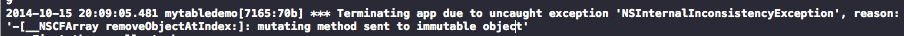

NSUserDefaults *Store_Update = [NSUserDefaults standardUserDefaults];
id jsonObject=[Store_Update objectForKey:@"json"];
if ([jsonObject isKindOfClass:[NSDictionary class]])
{
NSMutableDictionary *dictionary = [NSMutableDictionary dictionaryWithDictionary:jsonObject];
NSMutableArray *dicarray=[dictionary objectForKey:@"Name"];
self.Variablearray=[NSMutableArray arrayWithArray:dicarray];
}else
{
NSLog(@"ぶしで");
} ok,解决了。
ok,解决了。 NSMutableDictionary *jsdiction=[[NSMutableDictionary alloc]init];
[jsdiction setValue:self.Variablearray forKey:@"Name"];
NSLog(@"======jsdiction:%@\nVariablearray:%@",jsdiction,self.Variablearray);
NSUserDefaults *userDefaults = [NSUserDefaults standardUserDefaults];
[userDefaults setObject:jsdiction forKey:@"json"];
[userDefaults synchronize]; [/quote]
问题在于所有从NSUserDefaults返回的值全部是immutable(不可变)的,所以在修改数组时会出现这个问题。你可以尝试在使用self.dicarray之前先实例化一下
[/quote]
问题在于所有从NSUserDefaults返回的值全部是immutable(不可变)的,所以在修改数组时会出现这个问题。你可以尝试在使用self.dicarray之前先实例化一下
self.dicarray =[[NSMutableArray alloc] initWithCapacity:0];
NSMutableArray *Variablearray=[NSMutableArray arrayWithArray:self.dicarray];
if(editingStyle==UITableViewCellEditingStyleDelete)
{
[Variablearray removeObjectAtIndex:[indexPath row]];
[self.tableview deleteRowsAtIndexPaths:@[indexPath] withRowAnimation:UITableViewRowAnimationAutomatic];
}
if(editingStyle==UITableViewCellEditingStyleDelete)
{
[self.dicarray removeObjectAtIndex:[indexPath row]];
[self.tableView beginUpdates];
[self.tableView deleteRowsAtIndexPaths:@[indexPath]
withRowAnimation:UITableViewRowAnimationAutomatic];
[self.tableView endUpdates];
}