21,619
社区成员
 发帖
发帖 与我相关
与我相关 我的任务
我的任务 分享
分享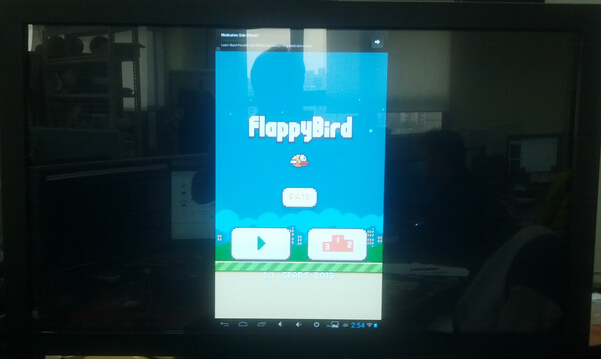
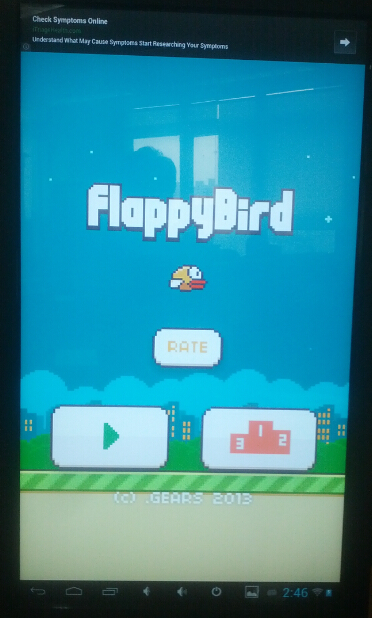
Visible layers (count = 4)
+ Layer 0x8450c8 (com.android.systemui.ImageWallpaper)
z= 21010, pos=(-533,-444), size=(2985,1920), isOpaque=1, needsDithering=0, invalidate=0, alpha=0xff, flags=0x00000000, tr=[1.00, 0.00][0.00, 1.00]
client=0x8405b0, identity=4
format= 2, activeBuffer=[2985x1920:2986, 1], transform-hint=0x00, queued-frames=0
mBufferCount=4, mSynchronousMode=1, default-size=[2985x1920], mPixelFormat=1, mTexName=6
current: {crop=[0,0,-1,-1], transform=0x00, current=-1}
next : {crop=[0,0,-1,-1], transform=0x00, FIFO(0)={}}
[00] state=FREE , crop=[0,0,-1,-1], transform=0x00, timestamp=12718397758
[01] state=FREE , crop=[0,0,-1,-1], transform=0x00, timestamp=0
[02] state=FREE , crop=[0,0,-1,-1], transform=0x00, timestamp=0
[03] state=FREE , crop=[0,0,-1,-1], transform=0x00, timestamp=0
Region transparentRegion (this=0x845268, count=1)
[ 0, 0, 0, 0]
Region transparentRegionScreen (this=0x8450fc, count=1)
[ 0, 0, 0, 0]
Region visibleRegionScreen (this=0x8450d8, count=1)
[ 0, 0, 1920, 1032]
+ Layer 0x83e948 (com.android.launcher/com.android.launcher2.Launcher)
z= 21015, pos=(0,0), size=(1920,1032), isOpaque=0, needsDithering=0, invalidate=0, alpha=0xff, flags=0x00000000, tr=[1.00, 0.00][0.00, 1.00]
client=0x843958, identity=16
format= 1, activeBuffer=[1920x1032:1920, 1], transform-hint=0x00, queued-frames=0
mBufferCount=4, mSynchronousMode=1, default-size=[1920x1032], mPixelFormat=1, mTexName=9
current: {crop=[0,0,-1,-1], transform=0x00, current=1}
next : {crop=[0,0,-1,-1], transform=0x00, FIFO(0)={}}
[00] state=FREE , crop=[0,0,-1,-1], transform=0x00, timestamp=23780590389, 0x841c30 [1920x1032:1920, 1]
>[01] state=QUEUED , crop=[0,0,-1,-1], transform=0x00, timestamp=26119057723, 0x852970 [1920x1032:1920, 1]
[02] state=FREE , crop=[0,0,-1,-1], transform=0x00, timestamp=0
[03] state=FREE , crop=[0,0,-1,-1], transform=0x00, timestamp=0
Region transparentRegion (this=0x83eae8, count=1)
[ 0, 0, 0, 0]
Region transparentRegionScreen (this=0x83e97c, count=1)
[ 0, 0, 0, 0]
Region visibleRegionScreen (this=0x83e958, count=1)
[ 0, 0, 1920, 1032]
+ Layer 0x843000 (StatusBar)
z= 141000, pos=(0,1032), size=(1920, 48), isOpaque=1, needsDithering=0, invalidate=0, alpha=0xff, flags=0x00000000, tr=[1.00, 0.00][0.00, 1.00]
client=0x8405b0, identity=3
format= 4, activeBuffer=[1920x 48:1920, 4], transform-hint=0x00, queued-frames=0
mBufferCount=2, mSynchronousMode=1, default-size=[1920x48], mPixelFormat=4, mTexName=5
current: {crop=[0,0,-1,-1], transform=0x00, current=0}
next : {crop=[0,0,-1,-1], transform=0x00, FIFO(0)={}}
>[00] state=QUEUED , crop=[0,0,-1,-1], transform=0x00, timestamp=26098821390, 0x8404e0 [1920x 48:1920, 4]
[01] state=FREE , crop=[0,0,-1,-1], transform=0x00, timestamp=23885046430, 0x841d18 [1920x 48:1920, 4]
Region transparentRegion (this=0x8431a0, count=1)
[ 0, 0, 0, 0]
Region transparentRegionScreen (this=0x843034, count=1)
[ 0, 0, 0, 0]
Region visibleRegionScreen (this=0x843010, count=1)
[ 0, 1032, 1920, 1080]
+ Layer 0x83aca8 (Sprite)
z= 231000, pos=(1913,-6), size=( 22, 28), isOpaque=0, needsDithering=0, invalidate=0, alpha=0xff, flags=0x00000000, tr=[1.00, 0.00][0.00, 1.00]
client=0x843620, identity=5
format= 1, activeBuffer=[ 22x 28: 22, 1], transform-hint=0x00, queued-frames=0
mBufferCount=2, mSynchronousMode=1, default-size=[22x28], mPixelFormat=1, mTexName=3
current: {crop=[0,0,-1,-1], transform=0x00, current=0}
next : {crop=[0,0,-1,-1], transform=0x00, FIFO(0)={}}
>[00] state=QUEUED , crop=[0,0,-1,-1], transform=0x00, timestamp=14202493509, 0x83a4f0 [ 22x 28: 22, 1]
[01] state=FREE , crop=[0,0,-1,-1], transform=0x00, timestamp=0
Region transparentRegion (this=0x83ae48, count=1)
[ 0, 0, 0, 0]
Region transparentRegionScreen (this=0x83acdc, count=1)
[ 0, 0, 0, 0]
Region visibleRegionScreen (this=0x83acb8, count=1)
[1913, 0, 1920, 22]
Purgatory state (0 entries)
SurfaceFlinger global state:
GLES: ARM, Mali-400 MP, OpenGL ES-CM 1.1
EGL : 1.4 Linux-r2p4-02rel0
EXTS: GL_OES_byte_coordinates GL_OES_fixed_point GL_OES_single_precision GL_OES_matrix_get GL_OES_read_format GL_OES_compressed_paletted_texture GL_OES_point_size_array GL_OES_point_sprite GL_OES_texture_npot GL_OES_query_matrix GL_OES_matrix_palette GL_OES_extended_matrix_palette GL_OES_compressed_ETC1_RGB8_texture GL_OES_EGL_image GL_OES_draw_texture GL_OES_depth_texture GL_OES_packed_depth_stencil GL_EXT_texture_format_BGRA8888 GL_OES_framebuffer_object GL_OES_stencil8 GL_OES_depth24 GL_ARM_rgba8 GL_OES_EGL_image_external GL_OES_EGL_sync GL_OES_rgb8_rgba8 GL_EXT_multisampled_render_to_texture GL_OES_texture_cube_map GL_EXT_discard_framebuffer
Region WormholeRegion (this=0x821b44, count=1)
[ 0, 0, 0, 0]
orientation=0, canDraw=1
last eglSwapBuffers() time: 19329.708000 us
last transaction time : 5.541000 us
refresh-rate : 63.345001 fps
x-dpi : 159.895081
y-dpi : 160.421051
h/w composer present and enabled
Hardware Composer state:
numHwLayers=4, flags=00000000
type | handle | hints | flags | tr | blend | format | source crop | frame name
----------+----------+----------+----------+----+-------+----------+---------------------------+--------------------------------
FB | 0084aa88 | 00000000 | 00000000 | 00 | 00100 | 00000001 | [ 0, 0, 2985, 1920] | [ -533, -444, 2452, 1476] com.android.systemui.ImageWallpaper
FB | 00852970 | 00000000 | 00000000 | 00 | 00105 | 00000001 | [ 0, 0, 1920, 1032] | [ 0, 0, 1920, 1032] com.android.launcher/com.android.launcher2.Launcher
FB | 008404e0 | 00000000 | 00000000 | 00 | 00100 | 00000004 | [ 0, 0, 1920, 48] | [ 0, 1032, 1920, 1080] StatusBar
FB | 0083a4f0 | 00000000 | 00000000 | 00 | 00105 | 00000001 | [ 0, 0, 22, 28] | [ 1913, -6, 1935, 22] Sprite
Allocated buffers:
0x83a4f0: 2.41 KiB | 22 ( 22) x 28 | 1 | 0x00000933
0x8404e0: 180.00 KiB | 1920 (1920) x 48 | 4 | 0x00000933
0x841c30: 7740.00 KiB | 1920 (1920) x 1032 | 1 | 0x00000f02
0x841d18: 180.00 KiB | 1920 (1920) x 48 | 4 | 0x00000933
0x84aa88: 22395.00 KiB | 2985 (2986) x 1920 | 1 | 0x00000f02
0x852970: 7740.00 KiB | 1920 (1920) x 1032 | 1 | 0x00000f02
Total allocated (estimate): 38237.41 KB