8,735
社区成员
 发帖
发帖 与我相关
与我相关 我的任务
我的任务 分享
分享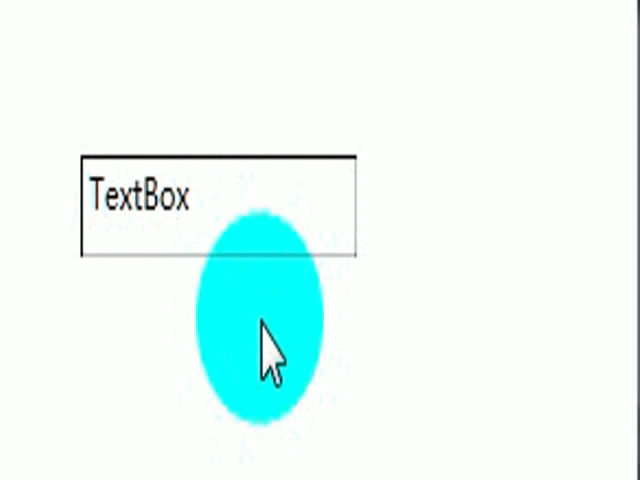
<Trigger Property="IsFocused" Value="true">
<Setter Property="BorderThickness" Value="1"/>
<Setter Property="BorderBrush" Value="Black"/>
</Trigger>
<Trigger Property="IsMouseOver" Value="true">
<Setter Property="BorderThickness" Value="1"/>
<Setter Property="BorderBrush" Value="Black"/>
</Trigger>
<Window.Resources>
<Style x:Key="TextBoxStyle1" TargetType="{x:Type TextBox}">
<Setter Property="BorderBrush" Value="{x:Static Microsoft_Windows_Themes:ClassicBorderDecorator.ClassicBorderBrush}"/>
<Setter Property="BorderThickness" Value="2"/>
<Setter Property="Foreground" Value="{DynamicResource {x:Static SystemColors.WindowTextBrushKey}}"/>
<Setter Property="Background" Value="{DynamicResource {x:Static SystemColors.WindowBrushKey}}"/>
<Setter Property="Padding" Value="1"/>
<Setter Property="KeyboardNavigation.TabNavigation" Value="None"/>
<Setter Property="HorizontalContentAlignment" Value="Left"/>
<Setter Property="FocusVisualStyle" Value="{x:Null}"/>
<Setter Property="AllowDrop" Value="true"/>
<Setter Property="ScrollViewer.PanningMode" Value="VerticalFirst"/>
<Setter Property="Stylus.IsFlicksEnabled" Value="False"/>
<Setter Property="Template">
<Setter.Value>
<ControlTemplate TargetType="{x:Type TextBox}">
<Microsoft_Windows_Themes:ClassicBorderDecorator x:Name="Bd" BorderBrush="{TemplateBinding BorderBrush}" BorderThickness="{TemplateBinding BorderThickness}" BorderStyle="Sunken" Background="{TemplateBinding Background}">
<ScrollViewer x:Name="PART_ContentHost" BorderThickness="1" Background="#00F51919" BorderBrush="#FFEF7B38"/>
</Microsoft_Windows_Themes:ClassicBorderDecorator>
<ControlTemplate.Triggers>
<Trigger Property="IsEnabled" Value="false">
<Setter Property="Background" TargetName="Bd" Value="{DynamicResource {x:Static SystemColors.ControlBrushKey}}"/>
<Setter Property="Foreground" Value="{DynamicResource {x:Static SystemColors.GrayTextBrushKey}}"/>
</Trigger>
<Trigger Property="IsFocused" Value="false">
<Setter Property="BorderThickness" Value="1"/>
<Setter Property="BorderBrush" Value="Black"/>
</Trigger>
<Trigger Property="IsMouseOver" Value="false">
<Setter Property="BorderThickness" Value="1"/>
<Setter Property="BorderBrush" Value="Black"/>
</Trigger>
</ControlTemplate.Triggers>
</ControlTemplate>
</Setter.Value>
</Setter>
</Style>
</Window.Resources>
<Grid x:Name="LayoutRoot">
<TextBox Height="76" Margin="126,115,0,0" TextWrapping="Wrap" Text="TextBox" VerticalAlignment="Top" HorizontalAlignment="Left" Width="246" Style="{DynamicResource TextBoxStyle1}"/>
</Grid>
<Style TargetType="{x:Type TextBox}">
<Setter Property="Template">
<Setter.Value>
<ControlTemplate TargetType="{x:Type TextBoxBase}">
<Border x:Name="border" BorderBrush="Red" BorderThickness="1">
<ScrollViewer x:Name="PART_ContentHost" Focusable="False" HorizontalAlignment="Stretch"></ScrollViewer>
</Border>
<ControlTemplate.Triggers>
<Trigger Property="IsFocused" Value="True">
<Setter Property="BorderBrush" TargetName="border" Value="Green"></Setter>
<Setter Property="BorderThickness" TargetName="border" Value="2"></Setter>
</Trigger>
<Trigger Property="IsEnabled" Value="False">
<Setter Property="BorderBrush" TargetName="border" Value="Gray"></Setter>
<Setter Property="BorderThickness" TargetName="border" Value="2"></Setter>
</Trigger>
</ControlTemplate.Triggers>
</ControlTemplate>
</Setter.Value>
</Setter>
</Style>
<Style TargetType="{x:Type TextBox}">
<Setter Property="Template">
<Setter.Value>
<ControlTemplate TargetType="{x:Type TextBoxBase}">
<Border x:Name="border" BorderBrush="Red" BorderThickness="1">
<ScrollViewer x:Name="PART_ContentHost" Focusable="False" HorizontalAlignment="Stretch"></ScrollViewer>
</Border>
<ControlTemplate.Triggers>
<Trigger Property="IsFocused" Value="True">
<Setter Property="BorderBrush" TargetName="border" Value="Green"></Setter>
<Setter Property="BorderThickness" TargetName="border" Value="2"></Setter>
</Trigger>
<Trigger Property="IsEnabled" Value="False">
<Setter Property="BorderBrush" TargetName="border" Value="Gray"></Setter>
<Setter Property="BorderThickness" TargetName="border" Value="2"></Setter>
</Trigger>
</ControlTemplate.Triggers>
</ControlTemplate>
</Setter.Value>
</Setter>
</Style>
<Window
xmlns="http://schemas.microsoft.com/winfx/2006/xaml/presentation"
xmlns:x="http://schemas.microsoft.com/winfx/2006/xaml"
xmlns:Microsoft_Windows_Themes="clr-namespace:Microsoft.Windows.Themes;assembly=PresentationFramework.Classic"
x:Class="textbox1.MainWindow"
x:Name="Window"
Title="MainWindow"
Width="640" Height="480">
<Window.Resources>
<Style x:Key="TextBoxStyle1" TargetType="{x:Type TextBox}">
<Setter Property="BorderBrush" Value="Red"/>
<Setter Property="BorderThickness" Value="1"/>
<Setter Property="Foreground" Value="{DynamicResource {x:Static SystemColors.WindowTextBrushKey}}"/>
<Setter Property="Background" Value="{DynamicResource {x:Static SystemColors.WindowBrushKey}}"/>
<Setter Property="Padding" Value="1"/>
<Setter Property="KeyboardNavigation.TabNavigation" Value="None"/>
<Setter Property="HorizontalContentAlignment" Value="Left"/>
<Setter Property="FocusVisualStyle" Value="{x:Null}"/>
<Setter Property="AllowDrop" Value="true"/>
<Setter Property="ScrollViewer.PanningMode" Value="VerticalFirst"/>
<Setter Property="Stylus.IsFlicksEnabled" Value="False"/>
<Setter Property="Template">
<Setter.Value>
<ControlTemplate TargetType="{x:Type TextBox}">
<Microsoft_Windows_Themes:ClassicBorderDecorator x:Name="Bd" BorderBrush="{TemplateBinding BorderBrush}" BorderThickness="{TemplateBinding BorderThickness}" BorderStyle="Sunken" Background="{TemplateBinding Background}">
<ScrollViewer x:Name="PART_ContentHost" BorderThickness="1" Background="#00F51919" BorderBrush="#FFEF7B38"/>
</Microsoft_Windows_Themes:ClassicBorderDecorator>
<ControlTemplate.Triggers>
<Trigger Property="IsEnabled" Value="false">
<Setter Property="Background" TargetName="Bd" Value="{DynamicResource {x:Static SystemColors.ControlBrushKey}}"/>
<Setter Property="Foreground" Value="{DynamicResource {x:Static SystemColors.GrayTextBrushKey}}"/>
</Trigger>
<Trigger Property="IsFocused" Value="true">
<Setter Property="BorderThickness" Value="1"/>
<Setter Property="BorderBrush" Value="Black"/>
</Trigger>
<Trigger Property="IsMouseOver" Value="true">
<Setter Property="BorderThickness" Value="1"/>
<Setter Property="BorderBrush" Value="Black"/>
</Trigger>
</ControlTemplate.Triggers>
</ControlTemplate>
</Setter.Value>
</Setter>
</Style>
</Window.Resources>
<Grid x:Name="LayoutRoot">
<TextBox Height="76" Margin="126,115,0,0" TextWrapping="Wrap" Text="TextBox" VerticalAlignment="Top" HorizontalAlignment="Left" Width="246" Style="{DynamicResource TextBoxStyle1}"/>
<Button Content="Button" HorizontalAlignment="Right" Height="32" Margin="0,102,125,0" VerticalAlignment="Top" Width="53"/>
</Grid>
</Window>