8,735
社区成员
 发帖
发帖 与我相关
与我相关 我的任务
我的任务 分享
分享
public class XTreeViewItem : TreeViewItem,Interfaces.IIcon
{
static XTreeViewItem()
{
DefaultStyleKeyProperty.OverrideMetadata(typeof(XTreeViewItem), new FrameworkPropertyMetadata(typeof(XTreeViewItem)));
}
#region Event
///// <summary>
///// 处理各种路由事件的方法
///// </summary>
//[Category("Behavior")]
//public event MouseEventHandler Click
//{
// //将路由事件添加路由事件处理程序
// add { AddHandler(ClickedEvent, value); }
// //从路由事件处理程序中移除路由事件
// remove { RemoveHandler(ClickedEvent, value); }
//}
//public static readonly RoutedEvent ClickedEvent = EventManager.RegisterRoutedEvent("Click", RoutingStrategy.Bubble, typeof(MouseEventHandler), typeof(XTreeViewItem));
#endregion
public override void OnApplyTemplate()
{
base.OnApplyTemplate();
//MouseEnter += XTreeViewItem_MouseEnter;
//MouseLeave += XTreeViewItem_MouseLeave;
}
//private void XTreeViewItem_MouseLeave(object sender, MouseEventArgs e)
//{
// (e.OriginalSource as XTreeViewItem).Background = new SolidColorBrush((Color)ColorConverter.ConvertFromString("#FFF4F4F4"));
// if ((e.OriginalSource as XTreeViewItem).Parent is XTreeViewItem)
// {
// ((e.OriginalSource as XTreeViewItem).Parent as ItemsControl).MouseEnter += XTreeViewItem_MouseEnter;
// }
//}
//private void XTreeViewItem_MouseEnter(object sender, MouseEventArgs e)
//{
// (e.OriginalSource as XTreeViewItem).Background = new SolidColorBrush((Color)ColorConverter.ConvertFromString("#FFEAEAEA"));
// if((e.OriginalSource as XTreeViewItem).Parent is XTreeViewItem)
// {
// ((e.OriginalSource as XTreeViewItem).Parent as ItemsControl).MouseEnter -= XTreeViewItem_MouseEnter;
// }
//}
#region DependencyProperty
/// <summary>
/// 标题
/// </summary>
public string Title
{
get => (string)GetValue(TitleProperty);
set => SetValue(TitleProperty, value);
}
public static readonly DependencyProperty TitleProperty = DependencyProperty.Register("Title", typeof(string), typeof(XTreeViewItem), new PropertyMetadata(""));
/// <summary>
/// 右侧数量
/// </summary>
public string Quantity
{
get => (string)GetValue(QuantityProperty);
set => SetValue(QuantityProperty, value);
}
public static readonly DependencyProperty QuantityProperty = DependencyProperty.Register("Quantity", typeof(string), typeof(XTreeViewItem), new PropertyMetadata(""));
/// <summary>
/// 外部图标
/// </summary>
public ImageSource IconSource
{
get => (ImageSource)GetValue(IconSourceProperty);
set => SetValue(IconSourceProperty, value);
}
public static readonly DependencyProperty IconSourceProperty = DependencyProperty.Register("IconSource", typeof(ImageSource), typeof(XTreeViewItem), new PropertyMetadata(null));
/// <summary>
/// 内部图标
/// </summary>
public Icons Icon { get => throw new NotImplementedException(); set => throw new NotImplementedException(); }
public static readonly DependencyProperty IconProperty = DependencyProperty.Register("Icon", typeof(Icons), typeof(XTreeViewItem),Helper.IconHelper.CreateIconChangeHandler(Icons.None));
/// <summary>
/// 这个节点是否是按钮
/// </summary>
public bool IsButton
{
get => (bool)GetValue(IsButtonProperty);
set => SetValue(IsButtonProperty, value);
}
public static readonly DependencyProperty IsButtonProperty = DependencyProperty.Register("IsButton", typeof(bool), typeof(XTreeViewItem), new PropertyMetadata(false));
#endregion
}
<Style TargetType="{x:Type local:XTreeViewItem}">
<!--适配DPI-->
<Setter Property="SnapsToDevicePixels" Value="True"/>
<!--默认字体色-->
<Setter Property="Foreground" Value="#333"/>
<!--默认背景色-->
<Setter Property="Background" Value="#FFF4F4F4"/>
<Setter Property="Cursor" Value="Hand"/>
<Setter Property="FontSize" Value="12px"/>
<Setter Property="HorizontalContentAlignment" Value="{Binding HorizontalContentAlignment, RelativeSource={RelativeSource AncestorType={x:Type ItemsControl}}}"/>
<Setter Property="VerticalContentAlignment" Value="{Binding VerticalContentAlignment, RelativeSource={RelativeSource AncestorType={x:Type ItemsControl}}}"/>
<Setter Property="Template">
<Setter.Value>
<ControlTemplate TargetType="{x:Type local:XTreeViewItem}">
<!--当小于150px是另一种样式-->
<Grid>
<Grid.RowDefinitions>
<RowDefinition Height="auto"/>
<RowDefinition Height="auto"/>
</Grid.RowDefinitions>
<Border
BorderThickness="0"
Background="Transparent"
x:Name="Border">
<Grid Width="212px"
Grid.Row="0"
Background="{Binding RelativeSource={RelativeSource Mode=TemplatedParent},Path=Background}"
x:Name="body"
Height="30px">
<Grid.ColumnDefinitions>
<ColumnDefinition Width="40px"/>
<ColumnDefinition Width="*"/>
<ColumnDefinition Width="40px"/>
</Grid.ColumnDefinitions>
<StackPanel x:Name="Title"
Grid.Column="1"
VerticalAlignment="Center"
HorizontalAlignment="Left">
<TextBlock Text="{TemplateBinding Title}" FontSize="{TemplateBinding FontSize}"/>
</StackPanel>
<StackPanel x:Name="Quantity"
Grid.Column="2"
Panel.ZIndex="1"
VerticalAlignment="Center"
HorizontalAlignment="Right"
Margin="0 0 25px 0">
<TextBlock Text="{TemplateBinding Quantity}" FontSize="{TemplateBinding FontSize}"/>
</StackPanel>
<StackPanel x:Name="Icon"
Grid.Column="2"
Panel.ZIndex="2"
Visibility="Collapsed"
Orientation="Horizontal"
VerticalAlignment="Center">
<Image Margin="17px 0 12px 0"
Source="{TemplateBinding IconSource}"
Width="12px"
Height="12px"
VerticalAlignment="Center"
HorizontalAlignment="Center"/>
</StackPanel>
</Grid>
</Border>
<ItemsPresenter x:Name="ItemsPresenter" Grid.Row="1" />
</Grid>
<ControlTemplate.Triggers>
<Trigger Property="IsMouseOver" Value="True">
<Setter Property="Background" Value="#FFEAEAEA"/>
</Trigger>
<Trigger Property="IsMouseOver" Value="False">
<Setter Property="Background" Value="#FFF4F4F4"/>
</Trigger>
</ControlTemplate.Triggers>
</ControlTemplate>
</Setter.Value>
</Setter>
</Style>
<uiLib:XTreeViewItem FontSize="12px" Title="test" Quantity="1">
<uiLib:XTreeViewItem FontSize="12px" Title="test2" Quantity="2"/>
<uiLib:XTreeViewItem FontSize="12px" Title="test3" Quantity="2"/>
<uiLib:XTreeViewItem FontSize="12px" Title="test4" Quantity="2"/>
</uiLib:XTreeViewItem>
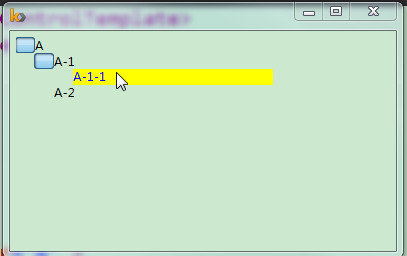
<Window
xmlns="http://schemas.microsoft.com/winfx/2006/xaml/presentation"
xmlns:x="http://schemas.microsoft.com/winfx/2006/xaml">
<Window.Resources>
<Style TargetType="{x:Type TreeView}">
<Setter Property="Background" Value="Transparent"></Setter>
<Setter Property="BorderBrush" Value="Transparent"></Setter>
<Setter Property="Foreground" Value="Transparent"></Setter>
<Setter Property="BorderThickness" Value="0"></Setter>
<Setter Property="VirtualizingStackPanel.IsVirtualizing" Value="True"></Setter>
<Setter Property="VirtualizingStackPanel.VirtualizationMode" Value="Recycling"></Setter>
<Setter Property="Margin" Value="5"></Setter>
<Style.Resources>
<Style TargetType="{x:Type TreeViewItem}">
<Setter Property="HorizontalContentAlignment" Value="{Binding HorizontalContentAlignment, RelativeSource={RelativeSource AncestorType={x:Type ItemsControl}}}"/>
<Setter Property="VerticalContentAlignment" Value="{Binding VerticalContentAlignment, RelativeSource={RelativeSource AncestorType={x:Type ItemsControl}}}"/>
<Setter Property="Padding" Value="0,0,0,0"/>
<Setter Property="IsExpanded" Value="true"></Setter>
<Setter Property="MinWidth" Value="200"></Setter>
<Setter Property="Template">
<Setter.Value>
<ControlTemplate TargetType="{x:Type TreeViewItem}">
<Grid>
<Grid.ColumnDefinitions>
<ColumnDefinition MinWidth="19" Width="Auto"/>
<ColumnDefinition Width="Auto"/>
<ColumnDefinition Width="*"/>
</Grid.ColumnDefinitions>
<Grid.RowDefinitions>
<RowDefinition Height="Auto"/>
<RowDefinition/>
</Grid.RowDefinitions>
<ToggleButton x:Name="Expander" Margin="-1,0,0,0" Panel.ZIndex="2" ClickMode="Press" IsChecked="{Binding IsExpanded, RelativeSource={RelativeSource TemplatedParent}}"/>
<Border x:Name="Bd" Width="{TemplateBinding MinWidth}" Grid.Column="1" BorderBrush="{TemplateBinding BorderBrush}" BorderThickness="{TemplateBinding BorderThickness}" Background="{TemplateBinding Background}" SnapsToDevicePixels="true"
>
<ContentPresenter VerticalAlignment="Bottom" x:Name="PART_Header" ContentSource="Header" HorizontalAlignment="{TemplateBinding HorizontalContentAlignment}" SnapsToDevicePixels="{TemplateBinding SnapsToDevicePixels}"
/>
</Border>
<ItemsPresenter x:Name="ItemsHost" Margin="0,0,0,0" Grid.ColumnSpan="2" Grid.Column="1" Grid.Row="1"/>
</Grid>
<ControlTemplate.Triggers>
<Trigger Property="IsExpanded" Value="false">
<Setter Property="Visibility" TargetName="ItemsHost" Value="Collapsed"/>
</Trigger>
<Trigger Property="IsExpanded" Value="true">
<Setter Property="Visibility" TargetName="ItemsHost" Value="Visible"/>
</Trigger>
<Trigger Property="HasItems" Value="false">
<Setter Property="Visibility" TargetName="Expander" Value="Hidden"/>
</Trigger>
<Trigger Property="IsSelected" Value="true">
<Setter Property="Background" TargetName="Bd" Value="Red"/>
</Trigger>
<MultiTrigger>
<MultiTrigger.Conditions>
<Condition Property="IsSelected" Value="False"></Condition>
<Condition Property="IsMouseOver" SourceName="Bd" Value="True"/>
</MultiTrigger.Conditions>
<Setter Property="Background" TargetName="Bd" Value="Yellow"/>
<Setter Property="TextElement.Foreground" TargetName="PART_Header" Value="Blue"></Setter>
</MultiTrigger>
</ControlTemplate.Triggers>
</ControlTemplate>
</Setter.Value>
</Setter>
</Style>
</Style.Resources>
</Style>
</Window.Resources>
<Grid>
<TreeView>
<TreeViewItem Header="A" >
<TreeViewItem Header="A-1">
<TreeViewItem Header="A-1-1"></TreeViewItem>
</TreeViewItem>
<TreeViewItem Header="A-2"></TreeViewItem>
</TreeViewItem>
</TreeView>
</Grid>
</Window>