70,034
社区成员
 发帖
发帖 与我相关
与我相关 我的任务
我的任务 分享
分享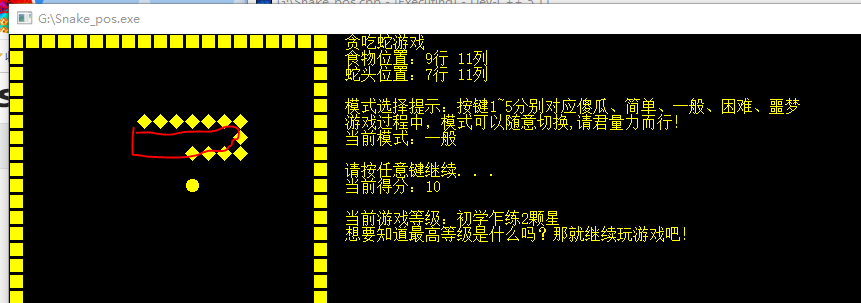
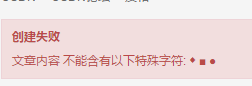
#include<stdio.h>
#include<stdlib.h>
#include<windows.h>
#include<conio.h>
#include<time.h>
#define Wid 40
#define Hei 20
int speed;//蛇的速度
//蛇的节点
typedef struct Snake_node{
COORD pos;
struct Snake_node *next;
struct Snake_node *prev;
}Snake,*PSnake;
PSnake Head;//蛇的头指针
PSnake Tail;//蛇的尾指针
struct Snake_pos{
COORD pos;
int dir;
}HeadPos;//蛇头即将移动的方向和坐标
COORD Food;//食物坐标
int score;//积分记录
//光标定位
void GetPosition(COORD pos)
{
HANDLE hout=GetStdHandle(STD_OUTPUT_HANDLE);
SetConsoleCursorPosition(hout,pos);
}
//游戏玩家积分等级输出
void GameLevel()
{
COORD pos_1={Wid+2,11};
GetPosition(pos_1);
if(score>=70)
{
printf("当前游戏等级:恭喜你登顶了");
}
else if(score>=60)
{
printf("当前游戏等级:最强蛇人2颗心");
}
else if(score>=55)
{
printf("当前游戏等级:最强蛇人1颗心");
}
else if(score>=50)
{
printf("当前游戏等级:一代宗师3颗心");
}
else if(score>=45)
{
printf("当前游戏等级:一代宗师2颗心");
}
else if(score>=40)
{
printf("当前游戏等级:一代宗师1颗心");
}
else if(score>=36)
{
printf("当前游戏等级:炉火纯青3颗心");
}
else if(score>=32)
{
printf("当前游戏等级:炉火纯青2颗心");
}
else if(score>=28)
{
printf("当前游戏等级:炉火纯青1颗心");
}
else if(score>=24)
{
printf("当前游戏等级:马马虎虎3颗星");
}
else if(score>=19)
{
printf("当前游戏等级:马马虎虎2颗星");
}
else if(score>=16)
{
printf("当前游戏等级:马马虎虎1颗星");
}
else if(score>=13)
{
printf("当前游戏等级:初学乍练3颗星");
}
else if(score>=10)
{
printf("当前游戏等级:初学乍练2颗星");
}
else if(score>=0)
{
printf("当前游戏等级:初学乍练1颗星");
}
}
//添加蛇的头节点
void AddSnakeBody(COORD pos)
{
GetPosition(pos);
printf("蛇");
PSnake q=(PSnake)malloc(sizeof(Snake));
q->pos=pos;
if(Head==NULL&Tail==NULL)
{
Head=Tail=q;
q->next=NULL;
}
else
{
q->next=Head;
Head->prev=q;
Head=q;
}
COORD pos_1={Wid+2,2};
GetPosition(pos_1);
printf(" ");
GetPosition(pos_1);
printf("蛇头位置:%d行 %d列",pos.Y,pos.X/2);
}
//删掉蛇的尾节点
void ReduceSnakeTail()
{
GetPosition(Tail->pos);
printf(" ");
Tail=Tail->prev;
free(Tail->next);
Tail->next=NULL;
}
//蛇的移动
void MoveSnake(COORD pos)
{
AddSnakeBody(pos);
ReduceSnakeTail();
}
//方向控制
void ChangeDir()
{
COORD pos_1={Wid+2,4};
if(_kbhit())
{
switch(_getch())
{
case 72:
if(HeadPos.dir!=1)
{
HeadPos.dir=0;
}
break;
case 80:
if(HeadPos.dir!=0)
{
HeadPos.dir=1;
}
break;
case 75:
if(HeadPos.dir!=3)
{
HeadPos.dir=2;
}
break;
case 77:
if(HeadPos.dir!=2)
{
HeadPos.dir=3;
}
break;
case 'a':
pos_1.Y=8;
GetPosition(pos_1);
system("pause");
GetPosition(pos_1);
printf(" ");
GetPosition(pos_1);
printf("按a键暂停游戏");
break;
case '5':
speed=50;
GetPosition(pos_1);
printf("当前模式:噩梦");
break;
case '4':
speed=100;
GetPosition(pos_1);
printf("当前模式:困难");
break;
case '3':
speed=150;
GetPosition(pos_1);
printf("当前模式:一般");
break;
case '2':
speed=200;
GetPosition(pos_1);
printf("当前模式:简单");
break;
case '1':
speed=400;
GetPosition(pos_1);
printf("当前模式:蜗牛");
break;
}
}
switch (HeadPos.dir)
{
case 0:
HeadPos.pos.Y--;
break;
case 1:
HeadPos.pos.Y++;
break;
case 2:
HeadPos.pos.X-=2;
break;
case 3:
HeadPos.pos.X+=2;
break;
}
}
//划出游戏边框
void DrawBorder()
{
COORD pos;
for(pos.Y=0;pos.Y<=Hei-1;pos.Y++)
{
GetPosition(pos);
for(pos.X=0;pos.X<=Wid-2;pos.X+=2)
{
if(pos.Y==0||pos.Y==Hei-1||pos.X==0||pos.X==Wid-2)
{
printf("墙");
}
else
{
printf(" ");
}
}
pos.X=0;
}
COORD pos_1={Wid+2,4};
GetPosition(pos_1);
printf("模式选择提示:按键1~5分别对应傻瓜、简单、一般、困难、噩梦");
pos_1.Y++;
GetPosition(pos_1);
printf("游戏过程中,模式可以随意切换,请君量力而行!");
pos_1.Y++;
GetPosition(pos_1);
printf("当前模式:一般");
speed=150;
pos_1.Y=8;
GetPosition(pos_1);
printf("按a键暂停游戏");
pos_1.Y=0;
GetPosition(pos_1);
printf("贪吃蛇游戏");
pos_1.Y=12;
GetPosition(pos_1);
printf("想要知道最高等级是什么吗?那就继续玩游戏吧!");
pos_1.Y=Hei-3;
GetPosition(pos_1);
printf("开发者信息:xxxxxx");
}
//游戏结束判断
int GameOver()
{
if(HeadPos.pos.X<=0||HeadPos.pos.X>=Wid-2||HeadPos.pos.Y<=0||HeadPos.pos.Y>=Hei-1)
{
return 1;
}
PSnake q=Head;
while(q!=NULL)
{
if(HeadPos.pos.X==q->pos.X&&HeadPos.pos.Y==q->pos.Y)
{
return 1;
}
q=q->next;
}
return 0;
}
//食物和积分信息输出
void FoodInfo()
{
COORD pos={Wid+2,1};
GetPosition(pos);
printf(" ");
GetPosition(pos);
printf("食物位置:%d行 %d列",Food.Y,Food.X/2);
pos.Y=9;
GetPosition(pos);
printf("当前得分:%d",score++);
}
//初始化食物
int InitFood()
{
srand((unsigned) time(NULL));
while(1)
{
Food.X=(rand()%(Wid/2-2)+1)*2;
Food.Y=rand()%(Hei-2)+1;
int flag=0;
PSnake q=Head;
while(q!=NULL)
{
if(Food.X==q->pos.X&&Food.Y==q->pos.Y)
{
flag=1;
break;
}
q=q->next;
}
if(flag==0)
{
break;
}
}
GetPosition(Food);
printf("食");
GameLevel();
FoodInfo();
}
//考虑到内存问题,链表空间释放(重新开始游戏需要用到)
void DestroySnakeNode()
{
while(Tail!=Head)
{
Tail=Tail->prev;
free(Tail->next);
}
free(Tail);
}
//游戏数据初始化
void InitGame()
{
system("color 0E");
DrawBorder();
HeadPos.pos.X=Wid/2;
HeadPos.pos.Y=Hei/2;
HeadPos.dir=0;
Head=NULL;
Tail=NULL;
AddSnakeBody(HeadPos.pos);
InitFood();
score=0;
}
//游戏运行控制
void RunGame()
{
while(1)
{
Sleep(speed);
ChangeDir();
if(GameOver())
{
break;
}
else if(HeadPos.pos.X==Food.X&&HeadPos.pos.Y==Food.Y)
{
AddSnakeBody(HeadPos.pos);
InitFood();
}
else
{
MoveSnake(HeadPos.pos);
}
}
COORD pos={0,Hei};
GetPosition(pos);
printf("很遗憾,你撞墙了或者自食自己,游戏结束!\n");
}
//游戏重新开始
int RestarGame()
{
int restar;
printf("你是最棒的!是否重新挑战游戏?\n");
printf("0.否 1.是\n");
printf("请选择(按回车键确认):");
scanf("%d",&restar);
if(restar==1)
{
system("cls");
DestroySnakeNode();
return 1;
}
else if(restar==0)
{
printf("游戏退出!\n");
return 0;
}
else
{
printf("选择无效!默认退出!\n");
return 0;
}
}
int main()
{
while(1)
{
InitGame();
RunGame();
if(RestarGame())
{
continue;
}
break;
}
return 0;
}
void RunGame()
{
while (1)
{
///////////////////////////////
COORD pos_1 = { Wid + 2,4 };
char a = 0;
if (_kbhit())
{
a = _getch();
if (a == -32)
{
continue;
}
}
switch (a)
{
case 72:
if (HeadPos.dir != 1)
{
HeadPos.dir = 0;//上
}
break;
case 80:
if (HeadPos.dir != 0)
{
HeadPos.dir = 1;//下
}
break;
case 75:
if (HeadPos.dir != 3)
{
HeadPos.dir = 2;//左
}
break;
case 77:
if (HeadPos.dir != 2)
{
HeadPos.dir = 3;//右
}
break;
case 'a':
pos_1.Y = 8;
GetPosition(pos_1);
system("pause");
GetPosition(pos_1);
printf(" ");
GetPosition(pos_1);
printf("按a键暂停游戏");
break;
case '5':
speed = 50;
GetPosition(pos_1);
printf("当前模式:噩梦");
break;
case '4':
speed = 100;
GetPosition(pos_1);
printf("当前模式:困难");
break;
case '3':
speed = 150;
GetPosition(pos_1);
printf("当前模式:一般");
break;
case '2':
speed = 200;
GetPosition(pos_1);
printf("当前模式:简单");
break;
case '1':
speed = 1000;
GetPosition(pos_1);
printf("当前模式:蜗牛");
break;
}
switch (HeadPos.dir)
{
case 0:
HeadPos.pos.Y--;
break;
case 1:
HeadPos.pos.Y++;
break;
case 2:
HeadPos.pos.X -= 2;
break;
case 3:
HeadPos.pos.X += 2;
break;
}
///////////////////////////////
if (GameOver())
{
break;
}
else if (HeadPos.pos.X == Food.X&&HeadPos.pos.Y == Food.Y)
{
AddSnakeBody(HeadPos.pos);
InitFood();
}
else
{
MoveSnake(HeadPos.pos);
}
Sleep(speed);
}
COORD pos = { 0,Hei };
GetPosition(pos);
printf("很遗憾,你撞墙了或者自食自己,游戏结束!\n");
}
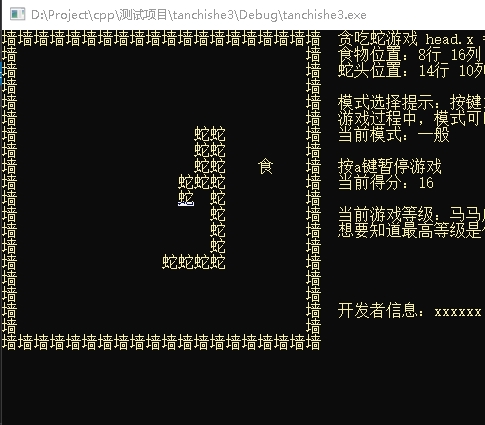
#include <conio.h>
#include <windows.h>
void ConPrintAt(int x, int y, char *CharBuffer, int len)
{
DWORD count;
COORD coord = {x, y};
HANDLE hStdOut = GetStdHandle(STD_OUTPUT_HANDLE);
SetConsoleCursorPosition(hStdOut, coord);
WriteConsole(hStdOut, CharBuffer, len, &count, NULL);
}
void HideTheCursor()
{
CONSOLE_CURSOR_INFO cciCursor;
HANDLE hStdOut = GetStdHandle(STD_OUTPUT_HANDLE);
if(GetConsoleCursorInfo(hStdOut, &cciCursor))
{
cciCursor.bVisible = FALSE;
SetConsoleCursorInfo(hStdOut, &cciCursor);
}
}
void ShowTheCursor()
{
CONSOLE_CURSOR_INFO cciCursor;
HANDLE hStdOut = GetStdHandle(STD_OUTPUT_HANDLE);
if(GetConsoleCursorInfo(hStdOut, &cciCursor))
{
cciCursor.bVisible = TRUE;
SetConsoleCursorInfo(hStdOut, &cciCursor);
}
}
void GetWH(int *w,int *h) {
HANDLE hStdOut = GetStdHandle(STD_OUTPUT_HANDLE);
CONSOLE_SCREEN_BUFFER_INFO csbi;
if (GetConsoleScreenBufferInfo(hStdOut, &csbi)) {
*w=csbi.srWindow.Right;
*h=csbi.srWindow.Bottom;
} else {
*w=80;
*h=25;
}
}
void ClearConsole()
{
//Get the handle to the current output buffer...
HANDLE hStdOut = GetStdHandle(STD_OUTPUT_HANDLE);
//This is used to reset the carat/cursor to the top left.
COORD coord = {0, 0};
//A return value... indicating how many chars were written
// not used but we need to capture this since it will be
// written anyway (passing NULL causes an access violation).
DWORD count;
//This is a structure containing all of the console info
// it is used here to find the size of the console.
CONSOLE_SCREEN_BUFFER_INFO csbi;
//Here we will set the current color
if(GetConsoleScreenBufferInfo(hStdOut, &csbi))
{
//This fills the buffer with a given character (in this case 32=space).
FillConsoleOutputCharacter(hStdOut, (TCHAR) 32, csbi.dwSize.X * csbi.dwSize.Y, coord, &count);
FillConsoleOutputAttribute(hStdOut, csbi.wAttributes, csbi.dwSize.X * csbi.dwSize.Y, coord, &count);
//This will set our cursor position for the next print statement.
SetConsoleCursorPosition(hStdOut, coord);
}
}
int main() {
unsigned short k;
int x,y,w,h;
char d;
SetConsoleOutputCP(437);
ClearConsole();
GetWH(&w,&h);
x=w/2;y=h/2;
HideTheCursor();
ConPrintAt(x,y,"O",1);
d='o';
while (1) {
Sleep(50);
if (kbhit()) {
k=getch();
if (27==k) break;//按Esc键退出
if (0==k||0xe0==k) k|=getch()<<8;//非字符键
switch (k) {
case 0x48e0:case 0x04800://上
d='u';
if (y>0) {
ConPrintAt(x,y," ",1);
y--;
ConPrintAt(x,y,"O",1);
}
break;
case 0x50e0:case 0x05000://下
d='d';
if (y<h) {
ConPrintAt(x,y," ",1);
y++;
ConPrintAt(x,y,"O",1);
}
break;
case 0x4be0:case 0x04b00://左
d='l';
if (x>0) {
ConPrintAt(x,y," ",1);
x--;
ConPrintAt(x,y,"O",1);
}
break;
case 0x4de0:case 0x04d00://右
d='r';
if (x<w-1) {
ConPrintAt(x,y," ",1);
x++;
ConPrintAt(x,y,"O",1);
}
break;
}
// cprintf("%04x pressed.\r\n",k);
} else {
switch (d) {
case 'u':
if (y>0) {
ConPrintAt(x,y," ",1);
y--;
ConPrintAt(x,y,"O",1);
}
break;
case 'd':
if (y<h) {
ConPrintAt(x,y," ",1);
y++;
ConPrintAt(x,y,"O",1);
}
break;
case 'l':
if (x>0) {
ConPrintAt(x,y," ",1);
x--;
ConPrintAt(x,y,"O",1);
}
break;
case 'r':
if (x<w-1) {
ConPrintAt(x,y," ",1);
x++;
ConPrintAt(x,y,"O",1);
}
break;
}
}
}
ClearConsole();
ShowTheCursor();
return 0;
}