8,757
社区成员
 发帖
发帖 与我相关
与我相关 我的任务
我的任务 分享
分享
<Window x:Class="WpfApplication1.Window1"
xmlns="http://schemas.microsoft.com/winfx/2006/xaml/presentation"
xmlns:x="http://schemas.microsoft.com/winfx/2006/xaml"
xmlns:d="http://schemas.microsoft.com/expression/blend/2008"
xmlns:mc="http://schemas.openxmlformats.org/markup-compatibility/2006"
xmlns:local="clr-namespace:WpfApplication1"
mc:Ignorable="d"
x:Name="main"
DataContext="{Binding RelativeSource={RelativeSource Self}}"
Title="Window1" Height="300" Width="300">
<Grid>
<Image x:Name="image" Source="{Binding ImageSource1}"></Image>
</Grid>
</Window>
private BitmapImage imageSource1;
public BitmapImage ImageSource1
{
get
{
return imageSource1;
}
set
{
imageSource1 = value;
if (null != PropertyChanged)
{
PropertyChanged.Invoke(this, new PropertyChangedEventArgs("ImageSource1"));
}
}
}
<Window x:Class="WpfApplication1.MainWindow"
xmlns="http://schemas.microsoft.com/winfx/2006/xaml/presentation"
xmlns:x="http://schemas.microsoft.com/winfx/2006/xaml"
xmlns:d="http://schemas.microsoft.com/expression/blend/2008"
xmlns:mc="http://schemas.openxmlformats.org/markup-compatibility/2006"
xmlns:local="clr-namespace:WpfApplication1"
mc:Ignorable="d"
Title="MainWindow" Height="350" Width="525">
<Grid>
<Button x:Name="button" Content="Button" HorizontalAlignment="Left" Width="75" Click="button_Click"/>
</Grid>
</Window>
private void button_Click(object sender, RoutedEventArgs e)
{
BitmapImage imageSource1 = new BitmapImage();
imageSource1.BeginInit();
imageSource1.CacheOption = BitmapCacheOption.OnLoad;
imageSource1.StreamSource = new MemoryStream(File.ReadAllBytes("TestImage.png"));
imageSource1.EndInit();
Window1 w1 = new Window1();
w1.ImageSource1 = imageSource1;
w1.ShowDialog();
//BindingOperations.ClearBinding(w1.image, System.Windows.Controls.Image.SourceProperty);
}

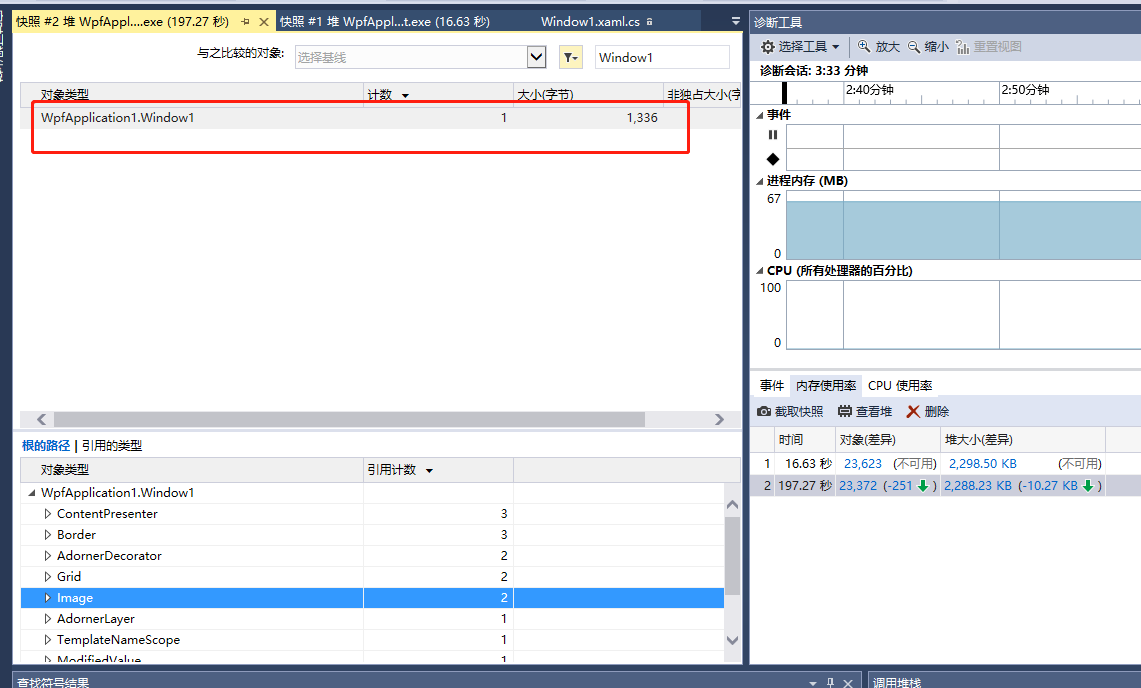
private void button_Click(object sender, RoutedEventArgs e)
{
BitmapImage imageSource1 = new BitmapImage();
imageSource1.BeginInit();
imageSource1.CacheOption = BitmapCacheOption.OnLoad;
imageSource1.StreamSource = new MemoryStream(File.ReadAllBytes("TestImage.png"));
imageSource1.EndInit();
Window1 w1 = new Window1();
w1.ImageSource1 = imageSource1;
w1.ShowDialog();
BindingOperations.ClearBinding(w1.image, System.Windows.Controls.Image.SourceProperty);
}
BindingOperations.ClearAllBindings(w1);
private void button_Click(object sender, RoutedEventArgs e)
{
BitmapImage imageSource1 = new BitmapImage();
imageSource1.BeginInit();
imageSource1.CacheOption = BitmapCacheOption.OnLoad;
imageSource1.StreamSource = new MemoryStream(File.ReadAllBytes("TestImage.png"));
imageSource1.EndInit();
imageSource1.Freeze();//加了此句即可释放图片资源,但不知道为什么!
Window1 w1 = new Window1();
w1.ImageSource1 = imageSource1;
w1.ShowDialog();
}
<Image x:Name="image" Source="{Binding ImageSource1}"></Image>
private void main_Closed(object sender, EventArgs e)
{
BindingOperations.ClearBinding(this.image, System.Windows.Controls.Image.SourceProperty);
}
<Image x:Name="image" Source="test.png"></Image>
<Image x:Name="image1" Grid.Row="1" Source="{Binding ImageSource1, Mode=OneWay}">
<Image.Style>
<Style TargetType="{x:Type Image}">
<Style.Triggers>
<DataTrigger Binding="{Binding ImageSource1, Converter={StaticResource NullToBoolenConverter}}" Value="True">
<Setter Property="Source" Value="{x:Null}" />
</DataTrigger>
</Style.Triggers>
</Style>
</Image.Style>
</Image>
public class NullToBoolenConverter : IValueConverter
{
public object Convert(object value, Type targetType, object parameter, CultureInfo culture)
{
if ((BitmapImage)value == null)
{
return true;
}
else
{
return false;
}
}
public object ConvertBack(object value, Type targetType, object parameter, CultureInfo culture)
{
throw new NotImplementedException();
}
}