69,371
社区成员
 发帖
发帖 与我相关
与我相关 我的任务
我的任务 分享
分享汉字应该用字符串保存,你怎么用int
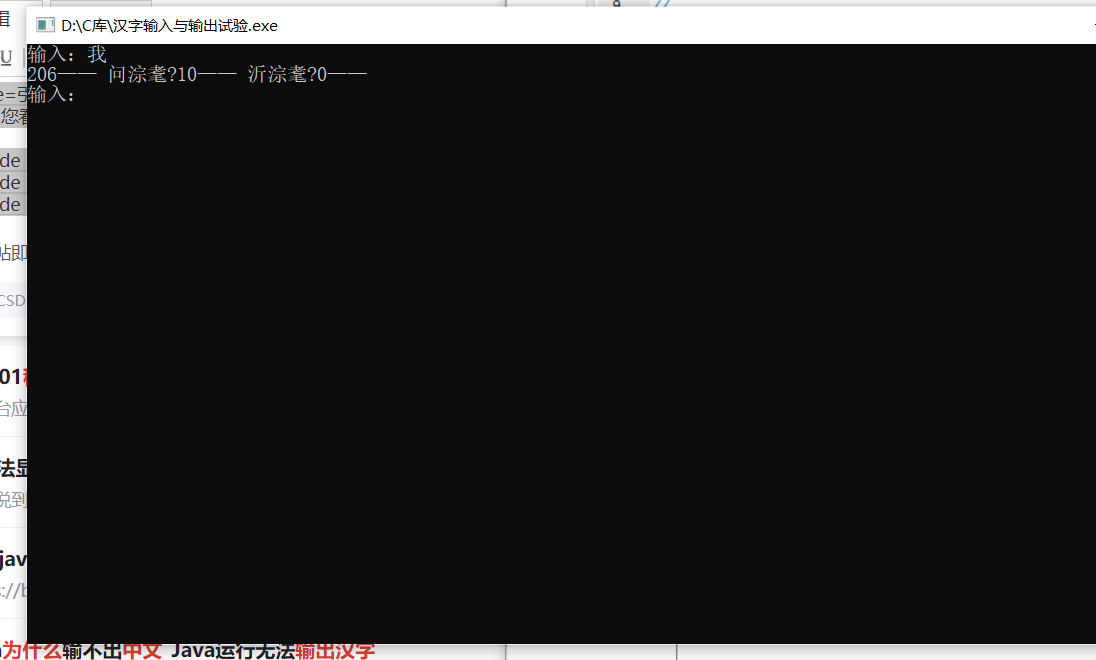 [/quote]
大胆!你这是为难赵4老湿。
我来替赵4老湿回答你的问题。你只需要用下面的方法即可解决:
[/quote]
大胆!你这是为难赵4老湿。
我来替赵4老湿回答你的问题。你只需要用下面的方法即可解决:
# include <locale.h>
# include <wchar.h>
# include <stdio.h>
int main (void)
{
setlocale (LC_ALL, "chs");
wprintf (L"->%lc", getwchar ());
}
#include<stdio.h>
#include<conio.h>
int main( void )
{
int a=0, b=0;
while(1)
{
a=getch();
printf("%c", a );
}
return 0;
}
 注意,getch不回显,这个“哈哈哈”是printf输出来的
注意,getch不回显,这个“哈哈哈”是printf输出来的
#include<stdio.h>
#include<conio.h>
int main( void )
{
int a=0, b=0;
a=getch();
b=getch();
printf("得到%c%c %x %x", a, b, a, b );
return 0;
}
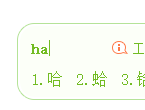
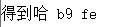 这不是可行吗,B9 FE,这就是汉字'哈'的GBK编码呀
这不是可行吗,B9 FE,这就是汉字'哈'的GBK编码呀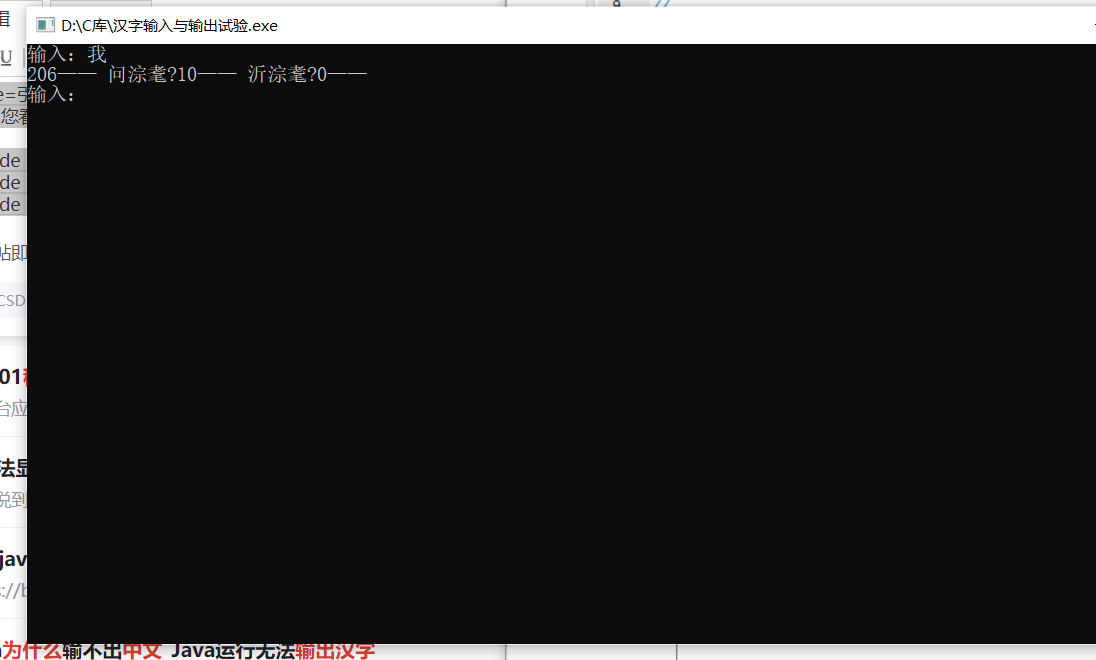 [/quote]
大胆!你这是为难赵4老湿。
我来替赵4老湿回答你的问题。你只需要用下面的方法即可解决:
[/quote]
大胆!你这是为难赵4老湿。
我来替赵4老湿回答你的问题。你只需要用下面的方法即可解决:
# include <locale.h>
# include <wchar.h>
# include <stdio.h>
int main (void)
{
setlocale (LC_ALL, "chs");
wprintf (L"->%lc", getwchar ());
}int printf (const char * restrict, ...);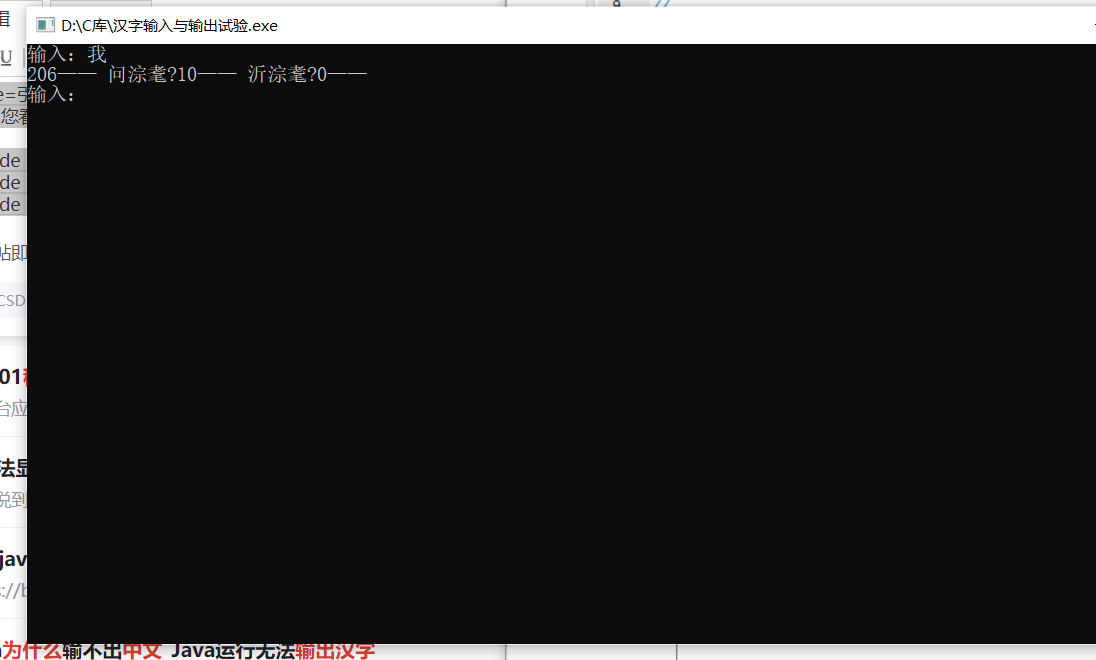
# include <stdio.h>
int main (void)
{
char b [2048] = {0};
int c, x = 0;
while ((c = getchar ()) != EOF) b [x ++] = c;
printf (b);
}