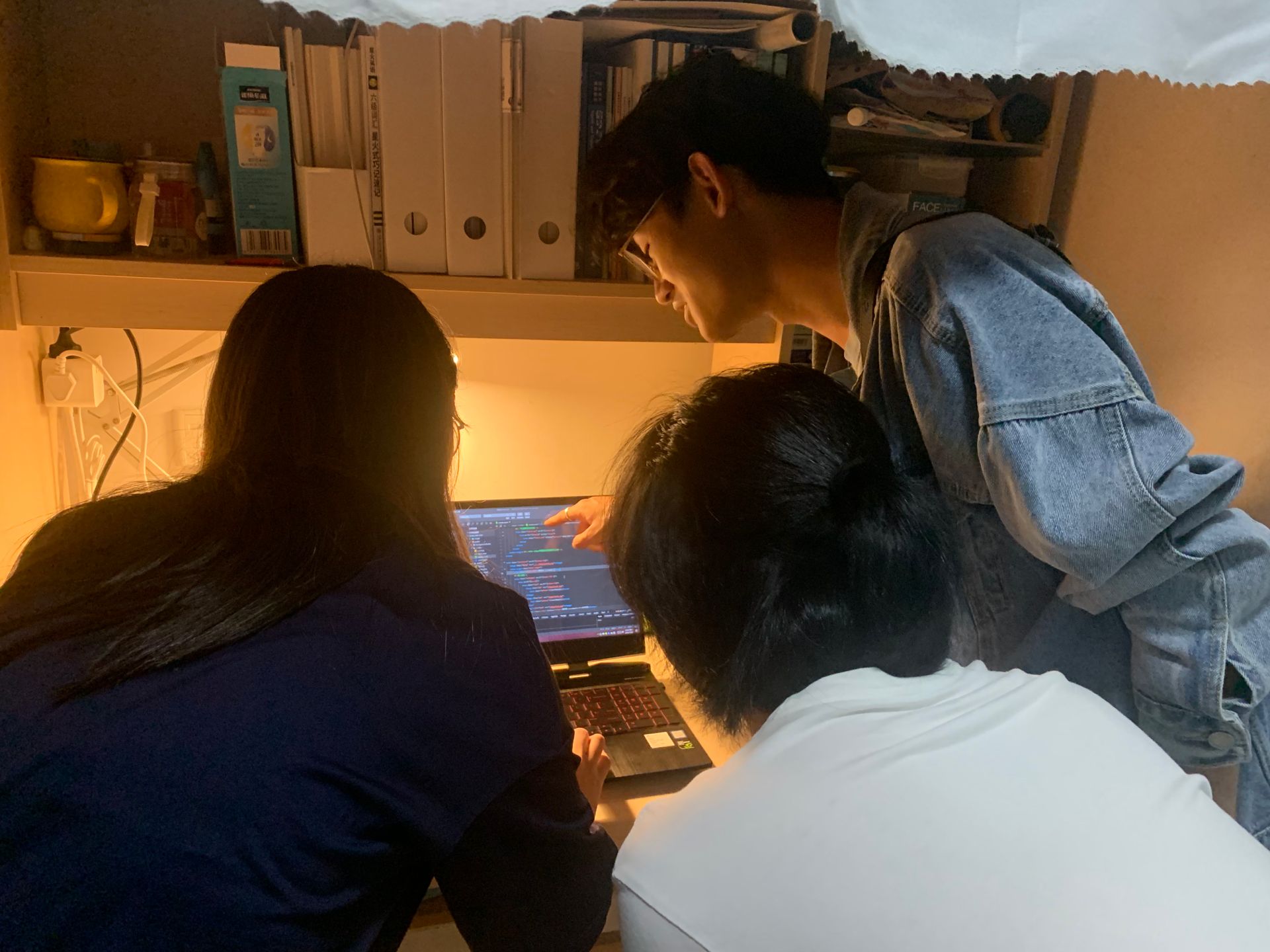183
社区成员
 发帖
发帖 与我相关
与我相关 我的任务
我的任务 分享
分享|
The Link Your Class | |
|
The Link of Requirement of This Assignment | |
|
The Aim of This Assignment |
implements the Bobing software prototype |
|
MU STU ID and FZU STU ID |
19103476_831901206 |
|
MU STU ID and FZU STU ID (Teammate) |
19104413_831901105 / 831902128-19104065 |
|
Link of Teammate's BLOG |
https://bbs.csdn.net/topics/601359774?spm=1001.2014.3001.6377 |
|
PSP Stages |
Estimated Time/hours |
Completed Time/hours |
|
Planning |
0.5 |
3 |
|
Time Estimation |
0.2 |
1 |
|
Development |
- |
- |
|
Requirement Analysis |
0.5 |
4 |
|
Design Documents |
- |
- |
|
Design Review |
- |
- |
|
Code Specification |
0.5 |
1 |
|
Specific Design |
2 |
7 |
|
Specific Coding |
20 |
50 |
|
Code Review |
- |
- |
|
Test |
10 |
15 |
|
Presentation |
0.5 |
0.5 |
|
Test Report |
- |
- |
|
Calculation Workload |
- |
- |
|
Summary&Improvement |
1 |
2 |
|
Total |
35.2 |
83.5 |
For the complete code: https://github.com/csccn/EE308_Lab4
For the display video:https://b23.tv/ATRf9l
Our project has realized basic operation. The basic page of the mini program is as follow,We can switch to the corresponding page by clicking the bottom three buttons.Click "博饼规则" can view the rules, click "游戏大厅" can choose to start the game, click "排行榜单" can see all the bobing points ranking .

When you click the "博饼规则", the following interface will appear:
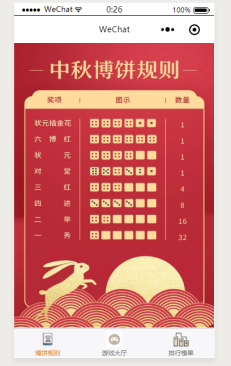
At the same time, the state of the bottom button will also change, indicating that we have successfully entered the rule page.
Click"排行榜单"the following interface will appear:

Click “开始游戏” in the game hall interface, jump to the mode selection interface for selection.

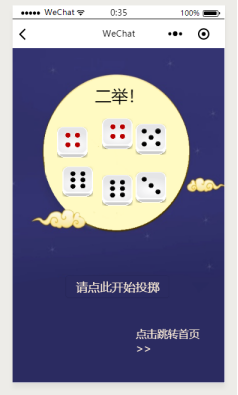
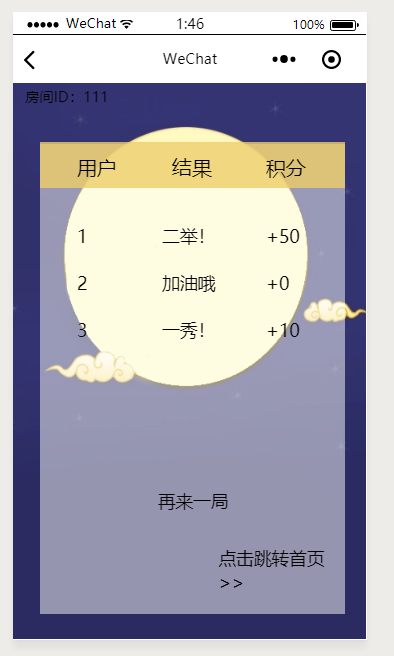
Problems encountered during development
For we are wandering to implement what we think in lab3, we are going to using Wechat developer tools(微信开发者工具) to make it come true. For in the progress of the lab, We don't think the UI that we did in the last experiment worked very well ,so we search for other background to do a new UI so that our product final display will have difference with the last lab, we used a new background.

We ran into a problem during compilation: we didn't know how to add the option to select the mode.So we did some searching and looked up some other people's suggestions and some codes, learned how to add selection options to the menu.We written code like this finally.
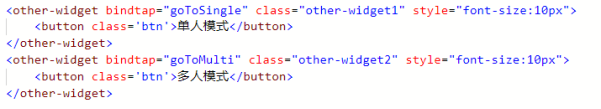
In multiplayer mode, to join and create a room, we need to enter the room number and select the corresponding number of people, and let multiple people play the pie in turn. This is very difficult for us. After trial and error we chose this code.
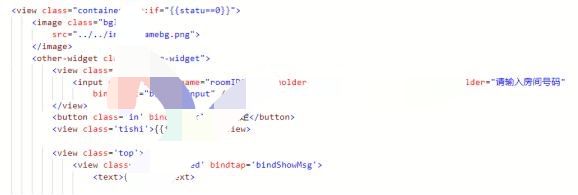
In writing the code, we found it difficult to get players to roll the dice in turn in multiplayer games and randomly display six of them on the screen .Finally, we choose to display the player's head in sequence. After the player clicks, six random numbers ranging from 1 to 6 are generated to display as the player's points.