80,642
社区成员
 发帖
发帖 与我相关
与我相关 我的任务
我的任务 分享
分享openGauss是一款开源关系型数据库管理系统,采用木兰宽松许可证v2发行。openGauss内核深度融合华为在数据库领域多年的经验,结合企业级场景需求,持续构建竞争力特性。
高性能
高可用
高安全
易运维
全开放
openGauss版本规划按照6个月一个小版本,1年一个大版本的节奏
本文安装系统以CentOS 7.9版本,openGauss 3.1.0版本为例
目前,openGauss仅支持ARM服务器和基于x86_64通用PC服务器
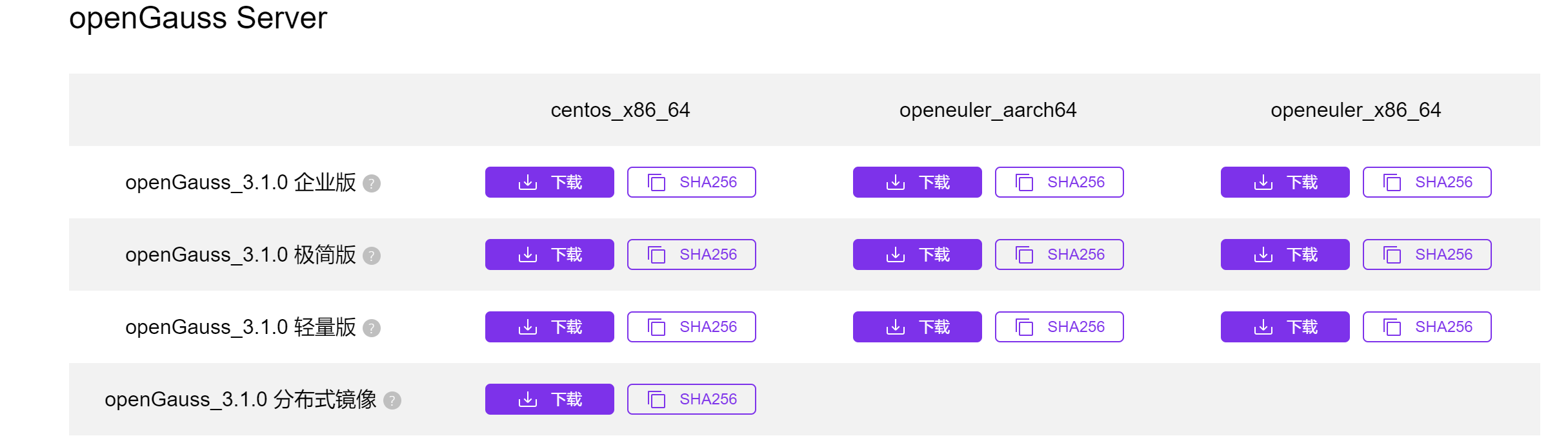
依赖如下表
| 所需软件 | 建议版本 |
|---|---|
| libaio-devel | 建议版本:0.3.109-13 |
| flex | 要求版本:2.5.31 以上 |
| bison | 建议版本:2.7-4 |
| ncurses-devel | 建议版本:5.9-13.20130511 |
| glibc-devel | 建议版本:2.17-111 |
| patch | 建议版本:2.7.1-10 |
| redhat-lsb-core | 建议版本:4.1 |
| readline-devel | 建议版本:7.0-13 |
| libnsl(openEuler+x86环境中) | 建议版本:2.28-36 |
安装命令
[root@localhost ~]# yum install libaio-devel flex bison ncurses-devel glibc-devel patch redhat-lsb-core readline-devel libnsl -y
为了在防火墙开启的状态下,确保openGauss的正常使用,用户需要将同openGauss相关的服务、协议、IP以及端口添加到openGauss主机的防火墙白名单中。
# 查看防火墙状态,如果是dead那就是关闭的,如果不是就需要继续执行下面的代码 [root@localhost ~]# systemctl status firewalld # 关闭防火墙 [root@localhost ~]# systemctl disable firewalld.service [root@localhost ~]# systemctl stop firewalld.service
# 如果没有安装VIM,请安装VIM [root@localhost ~]# yum install vim -y # 1.使用VIM打开config文件 [root@localhost ~]# vim /etc/selinux/config # 2.修改“SELINUX”的值“disabled”,执行:wq保存并退出修改 # 3.重新启动操作系统 [root@localhost ~]# reboot
# 1.使用VIM打开profile文件 [root@localhost ~]# vim /etc/profile # 2.在/etc/profile文件中添加“export LANG=en_US.UTF-8”
# 使用如下命令将各数据库节点/usr/share/zoneinfo/目录下的时区文件拷贝为/etc/localtime文件 [root@localhost ~]# cp /usr/share/zoneinfo/Asia/Shanghai /etc/localtime
# 使用root创建用户 [root@localhost ~]# useradd bigsong #创建安装目录 [root@localhost ~]# mkdir -p /opt/software/openGauss # 授权 [root@localhost ~]# chmod 755 -R /opt/software [root@localhost ~]# chown -R bigsong /opt/software/openGauss
使用普通用户登录到openGauss包安装的主机,解压openGauss压缩包到安装目录
# 把下载好的安装包拷贝到服务器上 # 安装 bzip2 [root@localhost openGauss]# yum -y install bzip2 [root@localhost openGauss]# tar -jxf openGauss-3.1.0-CentOS-64bit.tar.bz2 -C /opt/software/openGauss
进入解压后目录下的simpleInstall目录,执行install.sh脚本安装openGauss
[bigsong@localhost simpleInstall]$ cd //opt/software/openGauss/simpleInstall [bigsong@localhost simpleInstall]$ sh install.sh -w "openGauss1234" &&source ~/.bashrc
安装时的错误提示
password must be at least 8 character and at least three kinds 密码至少8个字符,至少3种类型Error: can not install openGauss with root 使用普通用户安装,不能使用root用户安装install.sh: line 352: load.log: Permission denied 普通用户没有解压路径、安装路径的读、写和执行操作权限the maximum number of SEMMNI is not correct, the current SEMMNI is xxx. Please check it 使用有root权限的用户执行如下命令sysctl -w kernel.sem="250 85000 250 330"[bigsong@localhost simpleInstall]$ ps -ef |grep gauss bigsong 3323 1 4 09:40 ? 00:00:25 /opt/software/openGauss/bin/gaussdb -D /opt/software/openGauss/data/single_node bigsong 4038 3095 0 09:49 pts/0 00:00:00 grep --color=auto gauss
# 5432为默认端口号 [bigsong@localhost simpleInstall]$ gsql -d postgres -p 5432
执行 create user 用户名 with password "密码" 创建用户
openGauss=# create user bigosng with password "BigSong@1234"; CREATE ROLE
执行 create database 数据库名 owner 所属用户 创建数据库
openGauss=# create database db_bigsong owner bigsong; CREATE DATABASE
openGauss=# \c db_bigsong bigsong; Non-SSL connection (SSL connection is recommended when requiring high-security) You are now connected to database "db_bigsong" as user "bigsong". db_bigsong=# create schema student authorization bigsong; CREATE SCHEMA db_bigsong=# create table student(id int,name varchar(100)); CREATE TABLE db_bigsong=# insert into student values (1,'张三'); INSERT 0 1 db_bigsong=# select * from student; id | name ----+------ 1 | 张三 (1 row)