285
社区成员
 发帖
发帖 与我相关
与我相关 我的任务
我的任务 分享
分享@
| The Link Your Class | MUEE308FZU202201 |
|---|---|
| The Link of Requirement of This Assignment | LAB 2-1 First pair programming assignment |
| The Aim of This Assignment | Bobing software |
| FZU ID and MU ID | FZU : 832002106 MU : 20122128 |
| TeamMate FZU ID and MU ID | FZU : 832002128 MU : 20124007 |
Course requirements
Our analysis
According to the requirements of the topic, we need to design a program for the traditional Fujian Mid-Autumn Festival event Bobing to meet the Bobing tool for students who cannot participate in the event online because of the epidemic. For the user group, we will design our software program in four aspects: basic functions, user experience, product feedback, and optimization, which will include the basic dice throwing, judging the winning level, Mid-Autumn Festival special environment theme, and throwing records.

Our software program was initially designed through the android studio platform, and the designed application has been able to run normally on Android phones, including the main interface of the application, the basic UI interaction interface, throwing the dice and judging the reward level, as well as displaying the game rules and other functions.
Our software program is able to continue traditional activities in an online format during the epidemic, while the software design and UI theme are full of Mid-Autumn elements, which can give users the most immersive experience of traditional activities. At the same time, we have set up a rule explanation interface in the software, which is convenient for users to check the rules at any time, while the software will automatically determine the throwing results and their corresponding prizes, which is friendly for users who are not clear about the game rules and from other places.
In a horizontal comparison, as an online product, our software can meet the basic features of convenience and ease of use, and we can design the UI interaction interface with Mid-Autumn elements to bring users an immersive festival experience when completing the basic functions, and we will record the results of previous throws to facilitate statistics, but there may be problems with data sluggishness or display order logic when synchronizing data in multiplayer online
It is planned to be promoted in the epidemic-stricken Fujian region, as a means to replace offline pancakes and to meet the demand for quick online use.
At the beginning of the design phase intended to complete the basic design of the program, such as throwing six dice and randomly obtaining the value of six dice, while setting up the main interface of the application, in the follow-up work, we added the recognition function to automatically determine the level of the reward, to be able to correspond to the rule description, to provide the user with a description of the level of the prize won, while adding the game rule description to the basic interface of the program, so that users can easily view it at any time, in the optimization, we expect to achieve the function of multiplayer online activities, to be able to record the data of multiple people online and to display the sorting of the data obtained
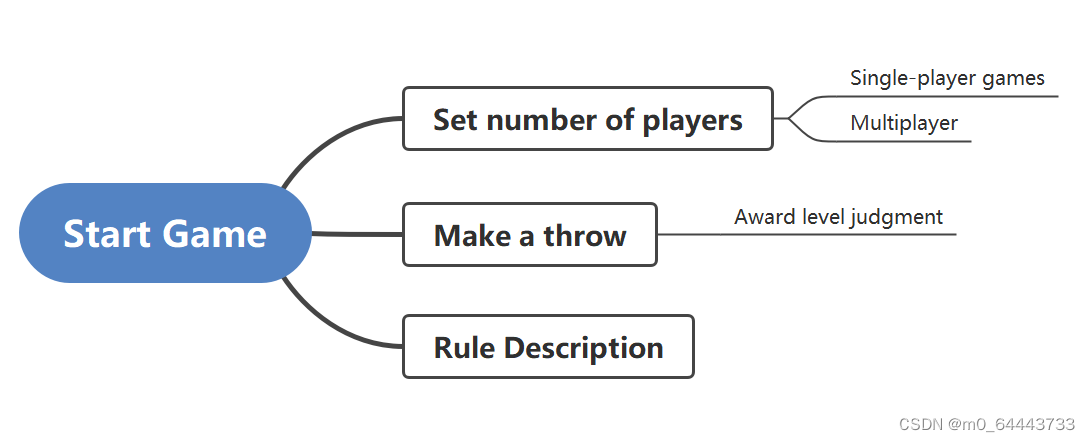
| Personal Software Process Stages | Estimated Time/minutes | Completed Time/minutes |
|---|---|---|
| Planning | 40 | 50 |
| Estimate | 30 | 40 |
| Development | - | - |
| Analysis | 60 | 90 |
| Design Spec | 40 | 45 |
| Design Review | 15 | 10 |
| Coding Standard | 90 | 40 |
| Design | 65 | 100 |
| Coding | 120 | 240 |
| Code Review Planning | 20 | 20 |
| Test | 15 | 60 |
| Reporting | 30 | 45 |
| Test Report | 15 | 30 |
| Size Measurement | 40 | 30 |
| Postmortem&Process Improvement | 120 | 30 |
| total | 700 | 800 |
 Application main interface Application main interface |  Rules interface Rules interface |
 Select number of users Select number of users |  Throwing interface Throwing interface |  Reward judgment interface Reward judgment interface |

|