1,365
社区成员
 发帖
发帖 与我相关
与我相关 我的任务
我的任务 分享
分享目录
C#小白的期末作业。。。
谷歌小恐龙游戏是一个浏览器自带的小游戏。
首先打开谷歌Chrome,在地址栏输入:chrome://dino/
在unity里导入小恐龙所要的图片;
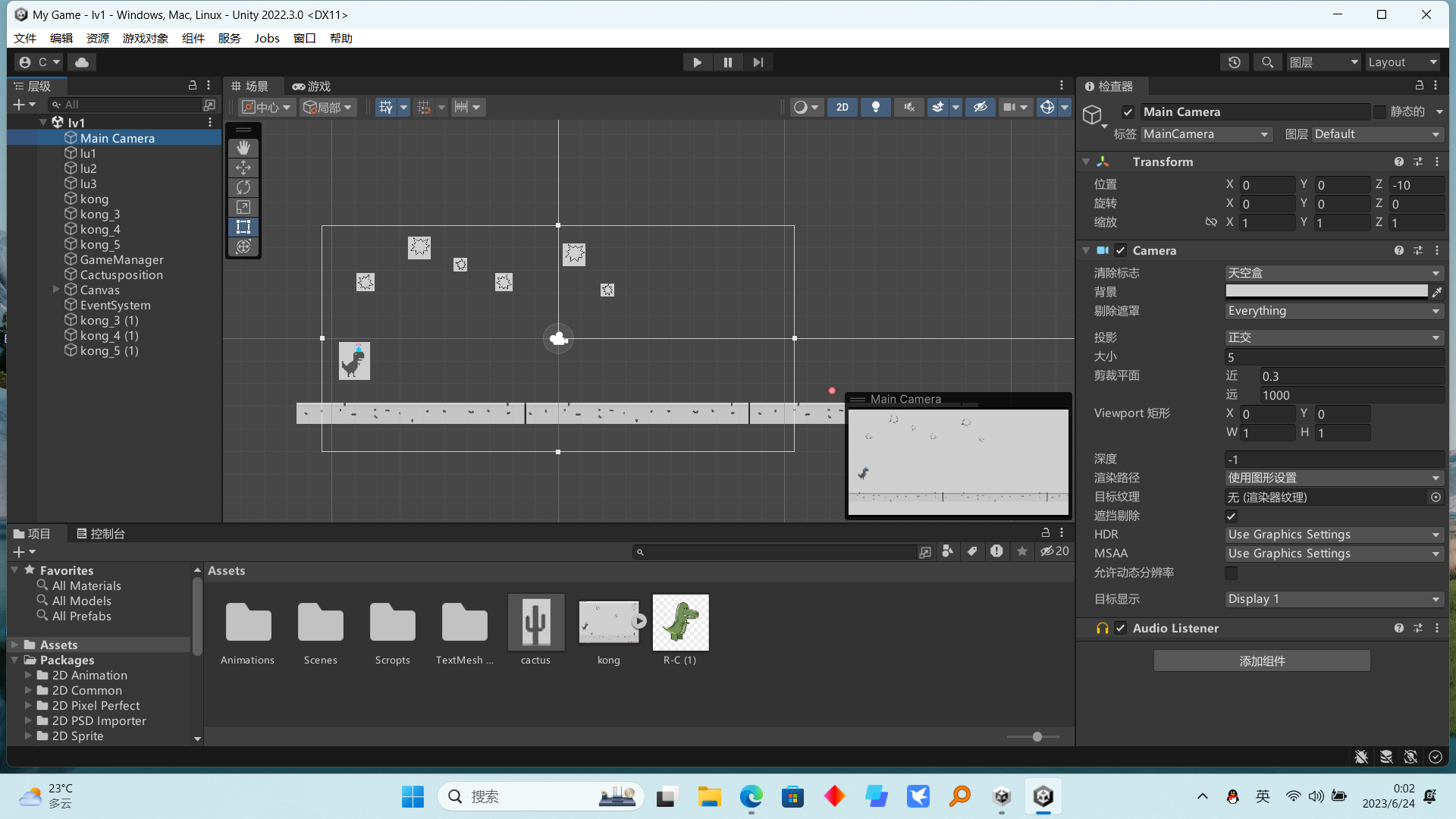
给小恐龙加盒子碰撞器Box Collider2D,物理引擎Rigidbody 2D
同样路也要加盒子碰撞器Box Collider2D 来防止小恐龙掉下
using System;
using System.Collections;
using System.Collections.Generic;
using System.Collections.Specialized;
using UnityEngine;
public class game1 : MonoBehaviour
{
Rigidbody2D rb;
public float jump; //跳的高度的值
bool isjumping;
public GameManager gm;
// Start is called before the first frame update
void Start()
{
rb = GetComponent<Rigidbody2D>();
isjumping = false;
}
// Update is called once per frame
void Update()
{
if (Input.GetKeyDown(KeyCode.Space) && isjumping == false)
{
rb.velocity = new Vector2(0, jump);
isjumping = true;
}
}
//小恐龙只有碰撞后才可以跳,这样就可以防止小恐龙一直跳
private void OnCollisionEnter2D(Collision2D collision)
{
isjumping = false;
//小恐龙碰撞仙人掌Cactus时弹出GameOver画面
if (collision.gameObject.tag == "Cactus")
{
gm.GameOver();
}
}
}
using System.Collections;
using System.Collections.Generic;
using System.Threading;
using System.Timers;
using UnityEngine;
public class NewBehaviourScript : MonoBehaviour
{
public float movementSpeed; //移动的速度
public float startPosition; //循环开始的位置
public float endPosition; //循环结束的位置
// Start is called before the first frame update
void Start()
{
}
// Update is called once per frame
void Update()
{
transform.position = new Vector2(transform.position.x - movementSpeed * Time.deltaTime , transform.position.y);
if (transform.position.x <= endPosition)
{
if(gameObject.tag == "Cactus")
{
Destroy(gameObject);
}
else
{
transform.position = new Vector2(startPosition, transform.position.y);
}
}
}
}
using System.Collections;
using System.Collections.Generic;
using UnityEngine;
using UnityEngine.SceneManagement;
public class GameManager : MonoBehaviour
{
public GameObject cactus;
public GameObject cactusSpawnPosition;
public float spawnTime; //生成的时间
float timer;
public GameObject GameOverScene;
// Start is called before the first frame update
void Start()
{
Time.timeScale = 1;
}
// Update is called once per frame
void Update()
{
timer += Time.deltaTime;
if(timer >= spawnTime)
{
Instantiate(cactus, cactusSpawnPosition.transform);
timer = 0;
}
}
//GameOver 调用
public void GameOver ()
{
Time.timeScale = 0;
GameOverScene.SetActive(true);
}
//GameOverButton按钮的“lv1”场景的调用
public void Restart ()
{
SceneManager.LoadScene("lv1");
}
}
把GameOverText和GameOverButton放入面板GameOver里
效果:
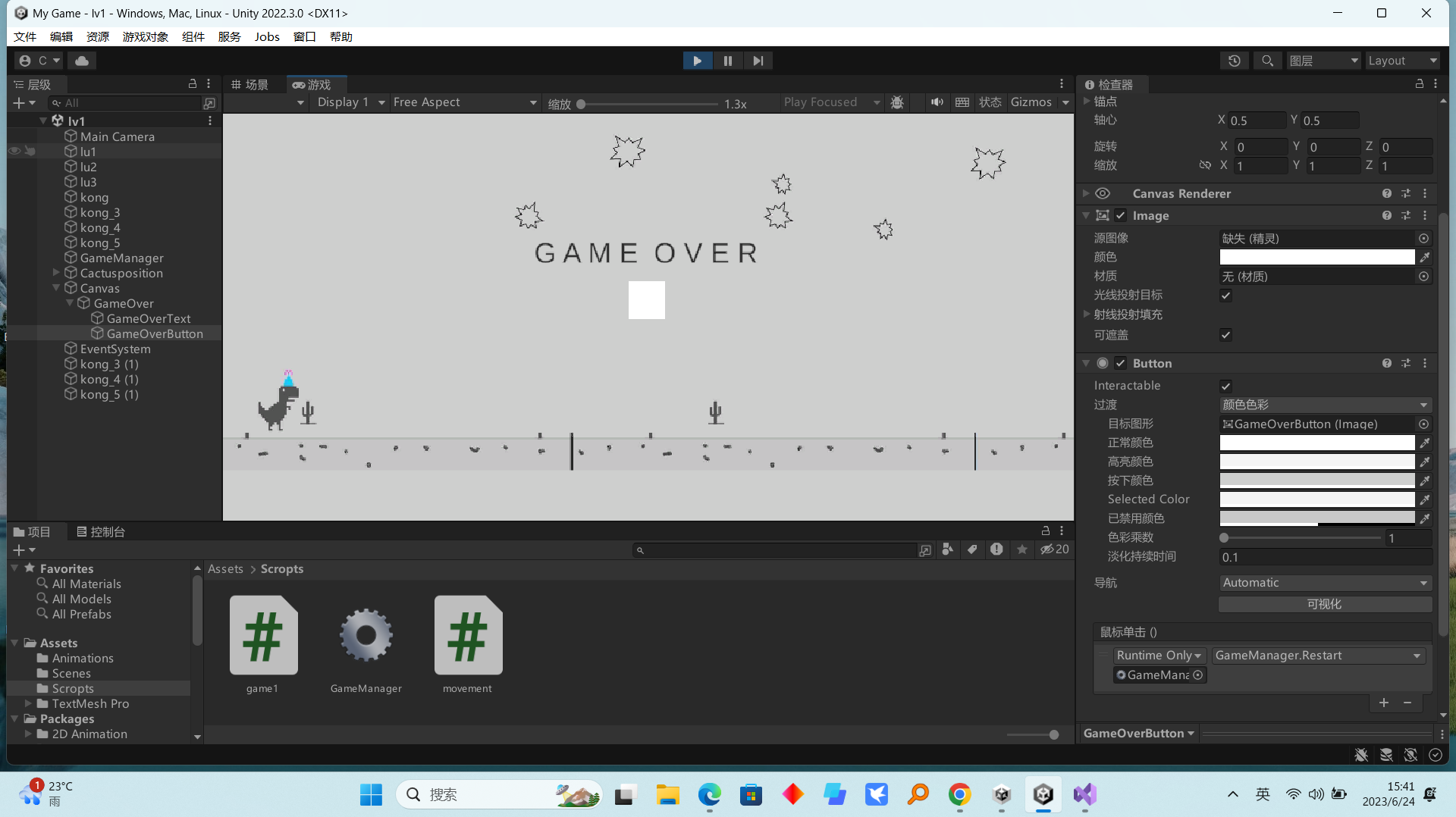
给仙人掌定义Cactus的标签
当小恐龙碰撞Cactus时弹GameOver
我们在开始的小恐龙的脚本里写就可以了
void Update()
{
if (Input.GetKeyDown(KeyCode.Space) && isjumping == false)
{
rb.velocity = new Vector2(0, jump);
isjumping = true;
}
}
//小恐龙只有碰撞后才可以跳,这样就可以防止小恐龙一直跳
private void OnCollisionEnter2D(Collision2D collision)
{
isjumping = false;//小恐龙碰撞仙人掌Cactus时弹出GameOver画面
if (collision.gameObject.tag == "Cactus")
{
gm.GameOver();
}
后在自动生成的脚本里再加入
void Start()
{
Time.timeScale = 1;
}
来调节帧数倍速
哈哈~~这就可以运行简版的Google小恐龙了
赞! 可以把小恐龙变为小兔子么? 需要修改程序的哪些方面?
喔,好厉害good