285
社区成员
 发帖
发帖 与我相关
与我相关 我的任务
我的任务 分享
分享
| The Link Your Class | https://bbs.csdn.net/forums/MUEE308FZU202201 |
|---|---|
| The Link of Requirement of This Assignment | https://bbs.csdn.net/topics/608858956 |
| Teammate's blog link | https://bbs.csdn.net/topics/608977869 |
| MU STU ID and FZU STU ID | 20124066&832002123 |
| Teammate's MU STU ID and FZU STU ID | 20124287_832002122 |
Need
People in some places will hold an activity called Bobing to celebrate on the Mid-Autumn Festival,, but some people are not around their family and friends, or because of the epidemic, they can not gather together to carry out the traditional Bobing activities. So we're going to make a Bobing app to help people celebrate online anytime, anywhere. More detailed requirements are as follows:
a. Need to have an interface, six dice, shake randomly to produce results.
b. The program allows multiple people to participate, and can automatically determine the results, it can be a stand-alone version or a network format.
c. The interface style is lively and generous in response to the scene, and lays the foundation for the second implementation of pair coding.
Approach
We choose Axure as our tool, after clicking anywhere to start the game, you can click the upper left corner to view the rules, or directly enter the mode selection, which can be divided into single player with the computer, single player online matching, and self-team mode inputting the room number.
Benefit
Our design is simple, suitable for most people at any time and convenient to use, you can choose to play alone, or input the designated room number to form a group with others.
Competitors
There are no built-in ads and links to prevent information leakage. While occupying very little memory, Bobing is fully functional.
Delivery
Online we can write a blog, or publicize the Mid-Autumn Festival activities at the same time attached to our website. Offline we can communicate with classmates, family or friends.
| Personal Software Process Stages | ESTIMATE TIME/MINUTES | REAL |
|---|---|---|
| TIME(MINUTE)Planning | 30 | 40 |
| Estimate | 20 | 20 |
| Development | 30 | 20 |
| Analysis | 60 | 50 |
| Design Spec | 40 | 40 |
| Design Review | 50 | 40 |
| Coding Standard | -- | -- |
| Design | 60 | 60 |
| Coding | -- | -- |
| Code Review | -- | -- |
| Test | 30 | 20 |
| Reporting | 60 | 40 |
| Test Report | 20 | 20 |
| Size Measurement | -- | -- |
| Postmortem&Process Improvement Plan | 30 | 30 |
| Total | 430 | 380 |
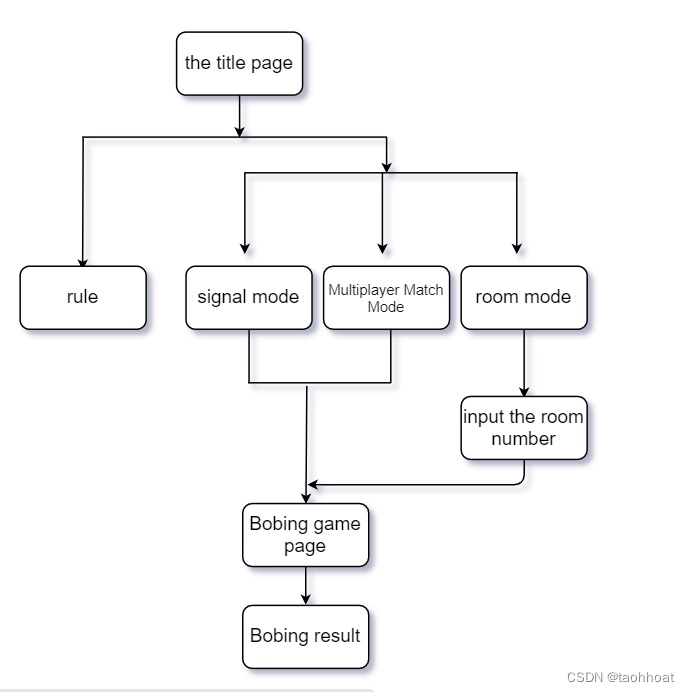
The prototype development tools:

We use Axure RP 9 to complete the assignment.
The prototype display online link:
https://x6zvd0.axshare.com/
Title page:

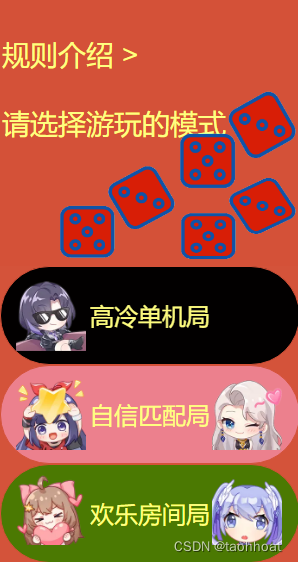

Matching mode for the second button then Click to enter after a successful match is displayed:



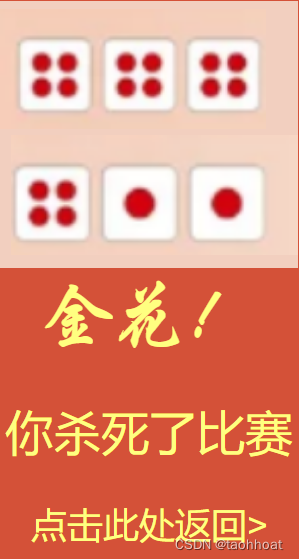
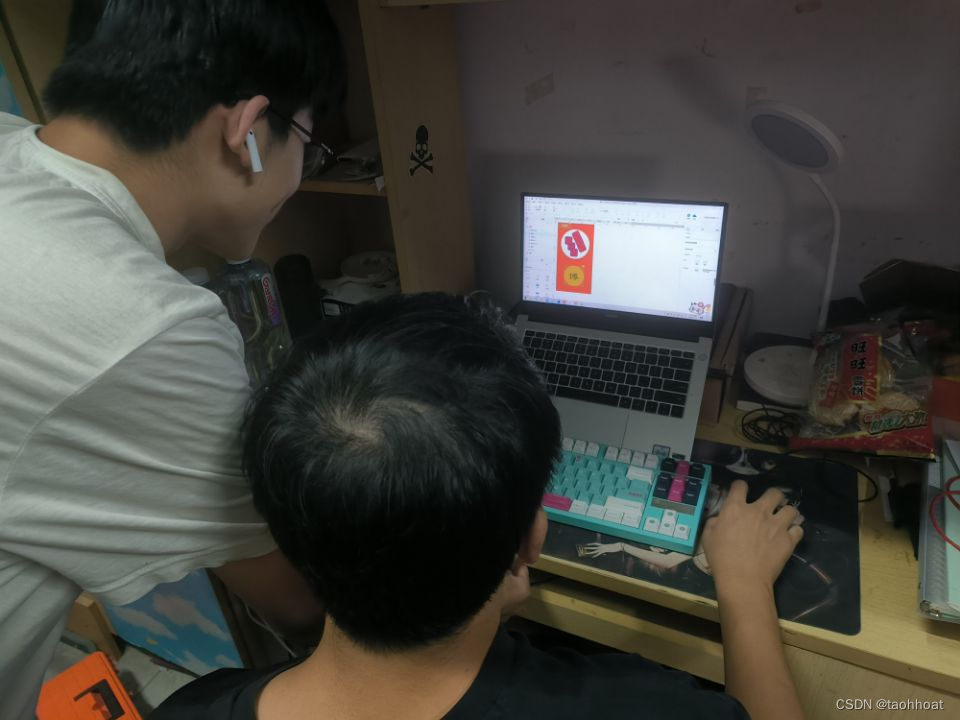
It was very interesting to cooperate with my classmates to complete a ui interaction design. In this experiment, I learned to use axure to do some simple interaction operations, which made the designed interface more beautiful. The first part of the assignment is just to prototype the UI. Obviously, there is still a lot of work to be improved on the design, and we will work harder to get it done.